Keeping the language identification from the input and creating the output accordingly could sometimes be very important for QC or transmission/ingest purposes.
Unfortunately, not all subtitle formats provide the necessary information for the language of the subtitles in the file, for example the SRT doesn't provide any such information, but EZConvert can use the language details from those formats that do support it:
▪EZT and EZTXML project files
▪IMSC v.1 and IMSC v.1.1
▪NBCUniversal IMSC 1.1 (.ttml)
▪SMPTE-TT and SMPTE-TT CEA608
▪EBU STL (language set for Translated Language is used)
▪DAS (language set for Translated Language is used)
▪USF
▪RTF/DOC and Plain ASCII files supported by EZConvert
Respectively, when the Language ID is read from the source file, it can be passed automatically to the output format by using the <from_source> tag with both the Watch Folder and Command Line conversion tools.
Let's take a look at the Netflix Timed Text export to illustrate all of the above with one example.
If we want to pass the Language ID from the Source file to the Netflix Timed Text we need to export with the Watch Folder we just need to select <from_source> from the Language drop-down, like this:
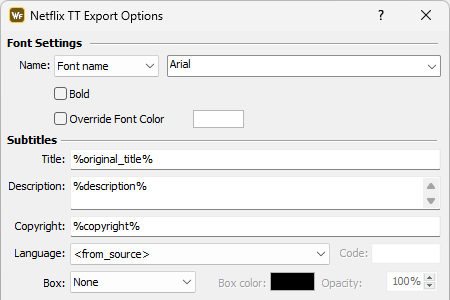
And if we need to do the same but by using the Command Line conversion functionality of EZConvert instead, then we need to modify [Netflix Timed Text] section in the config.cfg file:
[Netflix Timed Text]
Language ID=<from_source>