The Imsc-Rosetta Timed Text export is developed to tightly follow the Imsc-Rosetta specifications. The following export options are available:
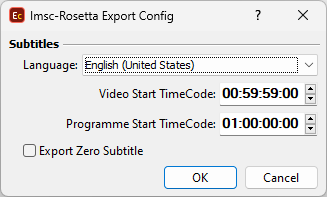
Language |
Indicates the language in the subtitles file. |
Video Start TimeCode |
Video's Start Timecode will be saved in the metadata of the output .imscr file. Will be filled by automatically when the input format is EZT and EZTXML. |
Programme Start TimeCode |
Programme's start timecode will be saved in the metadata of the output .imscr file. Will be filled automatically if Programme Start TC is available in the input EBU STL, EBU-TT, EZT or EZTXML file. |
Export Zero Subtitle |
Zero Subtitle, if available in your project, will be exported in the output .imscr file. |
Imsc-Rosetta supports wide array of features, styling options and effects applicable to Open and SDH Subtitles, Closed Captions and Japanese subtitling. The later include horizontal groups, ruby and bouten/emphasis annotations and vertically oriented subtitles. Full documentation of the supported features is available on their GitHub page.