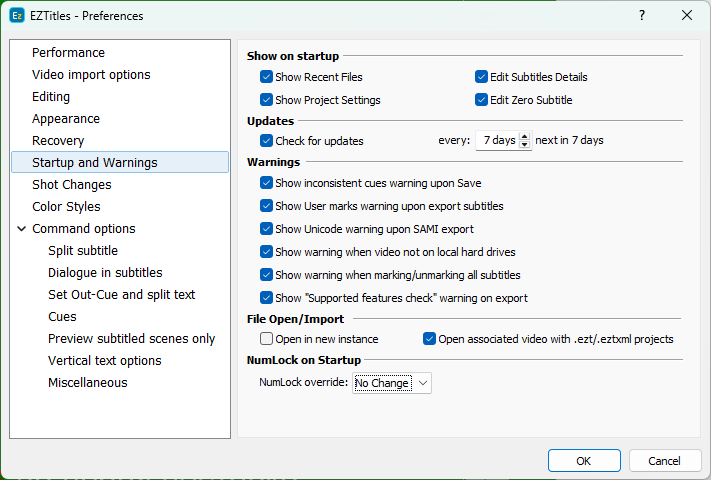
Preferences - Startup and Warnings
Show on startup |
|
Recent Files |
Shows list with the most recently worked ezt & eztxml projects. |
Subtitle Details |
Automatically displays File/Details when starting new project. |
Project Settings |
Automatically displays Project Settings when starting new project. |
Zero Subtitle |
Automatically shows the Edit Zero Subtitle menu when starting new project. |
Updates |
|
Check for Update |
Automatically checks for updates once in the specified period of days. |
Warnings |
|
Inconsistent cues warning on Save |
Shows warning, if there are any inconsistent cues when saving your project. |
User Marks warning on Export |
Shows warning when exporting, if User Marks have been used. |
Unicode warning on SAMI Export |
Shows warning if Unicode is the selected code page when exporting Webcast - Media Player SAMI subtitles. SAMI were originally developed for use only with ANSI encoding. |
Warning when video not on local drives |
Shows warning when opening videos from a network location. Although most videos will play just fine from the network, it may still be beneficial to copy them to your computer before starting a project. |
Mark/Unmark all subtitles |
Shows warnings when using Mark All or Unmark All in case there were individual subtitles already marked for one or another reason. |
Supported features check on export |
Show warning if the selected output file doesn't support attributes that are applied to project. I.e. effects (outline, background, drop shadow, etc), specific positioning or styling. |
File Open & Import |
|
Open in new instance |
When opening .ezt (.eztxml) projects or importing subtitle files the input file will automatically load into a new instance of the program. |
Open associated video with .ezt & .eztxml projects |
This option is enabled by default - videos associated with an .ezt or .eztxml project will be loaded in EZTitles automatically. When disabled, however,videos will not load automatically and the user must open them separately. This may be helpful if videos are stored on network servers that are not accessible from users current location. The option can be enabled or disabled when opening a project with File/Open. |
NumLock on StartUp |
|
NumLock override |
Enables you to overwrite the state of the NumLock button to be Always On, Always OFF or No Change (selected by default). Selecting Always On or Always Off will make EZTitles turn on or off the NumLock when starting up. Changes made will apply after restarting EZTitles. |