If one or more subtitles do not fit in the safe area, the Check Safe Area button turns red.
To see which subtitles are outside of the safe area, click on it and you will be taken to the Check Safe Area dialog:
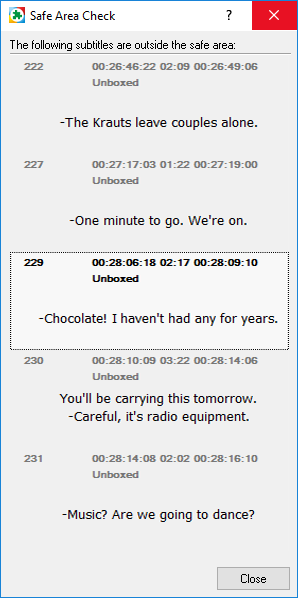
Properties – Safe Area Check
Here you can see the problematic subtitles. If the "Preview" option was selected at the Properties dialog you can click on any of the subtitles in the Safe Area check list and the Properties Preview window will automatically load. The Check list though remains sidelong.
You can change the font attributes or redefine the Safe Area borders in order to correct the subtitles outside the Safe Area. Please note that the changes are global and will affect all the subtitles.
When changing the font attributes or safe area bounds, the list is automatically updated. Also the changes are immediately displayed in the Properties Preview window.