The main purpose of the second subtitle track is to keep and properly display subtitles with overlapping timing which should naturally be displayed simultaneously on the screen. The most common examples include scenarios in which both vertical and horizontal text need to be displayed on screen at the same time, text must be displayed both at the top and bottom of the picture.
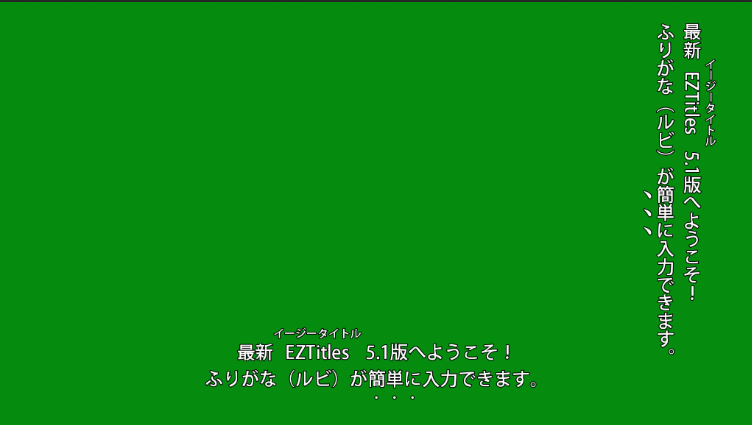
To switch between subtitles in the secondary and main tracks you first need to double click on the subtitle file in order to open the Plug-in's properties and then on the respective Subtitles Track drop-down located to the bottom of the Preview window:
![]()
The EZTitles Plug-in for Avid can currently distinguish if there are two subtitle tracks only if the input is in the .ezt or .eztxml formats. Overlapping subtitles in all other formats will still be displayed in one track and respectively their text may overlap on-screen unless their vertical or horizontal position has been changed in advance by the editor or directly by using the options provided by the Plug-in.