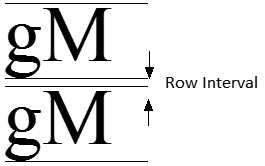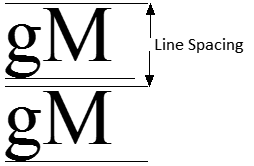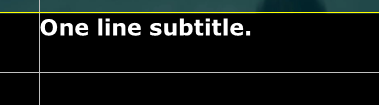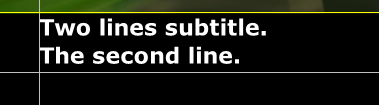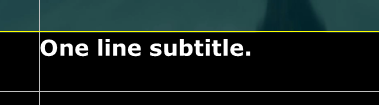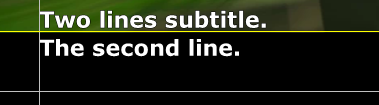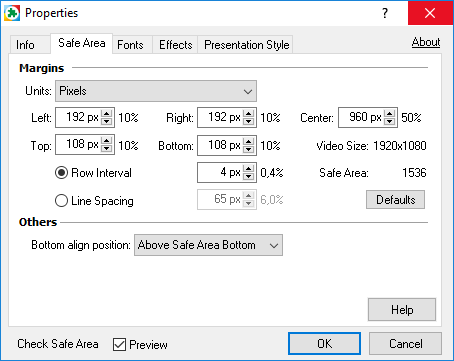
Properties – Safe Area
Margins
Here you can specify the margins from the edges of the picture. They could be entered as either actual pixels or as percentage from the resolution's width and height.
The Defaults button brings back the default values for current video resolution which are 10% from the edges.
Along with the text placement control the margins are used for Safe Area checks.
If the text in one or more of the subtitles goes outside the specified area the Check Safe Area indicator at the bottom left corner turns red.
Clicking on it brings a list of the subtitles currently outside the safe area.
Row interval / Line Spacing
Controls the space between the text lines. It can be specified in two ways illustrated with the next pictures:
Row Interval
Usually a few pixels. Specify 0 or a negative number to bring the text lines closer together. |
|
Line Spacing
Too small value will overlap the text lines. |
Bottom align position
This parameter affects only the subtitles with bottom vertical alignment.
Below Baseline and Over Baseline options are used with letterboxed video when the text should be positioned in the black stripes in certain way.
Above Safe Area Bottom is used for regular bottom aligned text. This is the default value.
Below Baseline - The text appears below the baseline as illustrated with the two pictures below:
|
|
|
The position of the baseline (yellow line) can be adjusted.
Over Baseline
Subtitles with a single line of text appear bellow the baseline.
For subtitles with two text lines the higher one appears above the baseline and the lower one - bellow the baseline:
|
|
|
The position of the baseline (yellow line) can be adjusted.