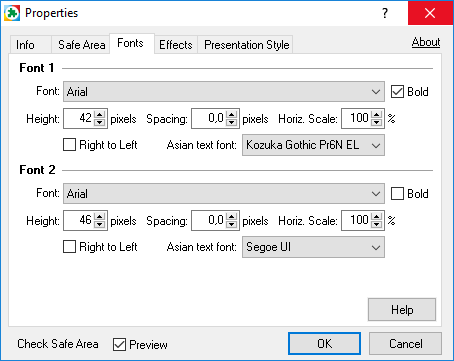
Properties – Fonts
Here you can select the two fonts that will be used for the subtitles rendering and their properties. Along with font’s boldness and height you can set some additional properties, like spacing and horizontal scaling.
Spacing (defined in pixels, ranging from –16.0 to +16.0) specifies the additional space left between the characters – when its value is negative characters are drawn closer to each other. If positive they are drawn further apart from one another.
Horizontal Scale (defined in percent, ranging from +50 to +150) specifies horizontal characters deformation – values lower than 100 shrink and higher than 100 expand the character width.
Right to Left - click this checkbox if you are working in Arabic, Hebrew or Persian. You can configure one of the fonts to be right-to-left and thus having subtitles with both left-to-right and right-to-left lines.
Asian Text Font option enables the Plug-in to display Asian and non Asian text with different fonts even when they are inserted on the same line.
You can check how the changes will affect the subtitles. All you have to do is click the Preview checkbox which will open the instant Preview Dialog.