What is Watch Folder
Watch Folder is a simple and efficient tool designed to automate the conversion process *. Once configured it runs in the background continuously monitoring a folder for new files. When a new file arrives it triggers the file's conversion into a format you have specified and the result is placed in the output folder.
There are various advanced settings that allows you to perform a quality control before the conversion, some automated fixes, e-mail notifications if an error has occurred, etc.
* Although the Watch Folder tool is included in the installation package you shall purchase it additionally in order to use it.
You can configure multiple Watch Folders. Each of them is monitored continuously and when a new file arrives it is converted into the destination format. The processes that monitor the folders are called Watches.
When a new Watch Folder is added the program creates several subfolders with special purpose.
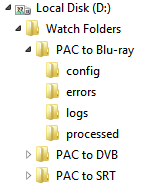
On the above example "D:\Watch Folders\PAC to Blu-ray" is the root folder. By default this is the input folder. The Watch process monitors it and when a new file arrives it is automatically converted.
Following are the descriptions of the subfolders:
config |
The settings for this Watch Folder are stored here in a file called "config5.cfg". |
processed |
Source files are moved to this folder once the conversions ends successfully. Processed/converted files can be cleared automatically after specified period of time or manually by using the Edit/Clean up options. |
logs |
Two log files are maintained: Log files can be cleared automatically after specified period of time or manually by using the Edit/Clean up options. Note: The log files can be managed using Watch Folder Management Application. |
errors |
If an error has occurred during the conversion the input file is moved to this folder. Source files raising and error can be cleared automatically after specified period of time or manually by using the Edit/Clean up options. |
Watch Folder is capable of monitoring files on a network location as well. The converted files can be saved on a network server as long as the necessary privileges to use this network resource are applied.
Running as Windows Service
The Watches could be configured to run as Windows service and this should be configured during the installation.
You can switch to Service mode later by starting the installation again. For detailed information about configuring as Windows Service please check here.