When the Z-Map is successfully generated you can proceed with the automatic depth estimation using the Tools/Estimate all Subtitles Depth menu:
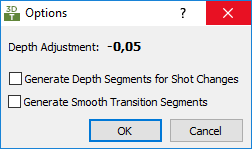
Depth Adjustment |
Usually the subtitles need to appear slightly in front of the objects which they cover. Using the Depth Adjustment parameter you can control the distance between the text and the object behind it. Depth Adjustment can be modified at the File/Preferences/Automatic Depth Estimation menu. |
Generate Depth Segments for |
With all the Shot Changes in the movie it might be a good idea to insert a depth segment for each new scene, especially if the depth in the new one is significantly different than the previous. |
Generate Smooth |
By turning this option on, 3DTitles will insert Smooth Depth Segments whenever this is applicable. |
Please be aware that it is simply not possible to achieve 100% precise result with the automatic estimation. The subtitles still need to be reviewed and you might need to manually adjust some of them. There are number of features intended to help you with this, for example, you can take a look at Preview Subtitles Only and Audio Time-stretch Filter features.