The main objective for 3DTitles is to provide all necessary tools and features to successfully change the depth of regular 2D subtitles and thus to properly position them within the 3D space of the particular scene.
For regular 2D subtitles only their vertical and horizontal position need to be considered in order to be correctly displayed on the screen. 3D subtitles, on the other hand, require to be adjusted in depth which actually creates the 3-dimensional illusion. The depth represents how further away or closer to the viewer the subtitles will be displayed.
The Subtitle Depth Graph visually represents the correlation between the subtitle's and video scene's depth. It also displays the video's current position and detected shot changes.
We strongly recommend generating Z-Map (Tools/Generate Z-Map and ShotChanges) before working with the depth “Graph”. Otherwise some of its elements may not be present.
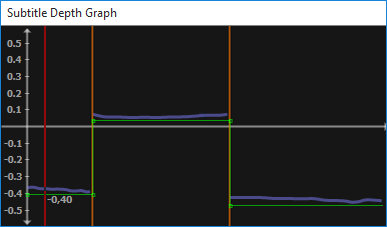
The X axis stands for the video's position for the duration of the current subtitle. The Y axis represents the depth. Positive values indicate that the subtitle appears behind (inside) the screen. Negative values indicate that the subtitle is coming in front of the screen.
The video's current position is presented by the vertical red indicator and the shotchanges within the scene - by the vertical orange lines. The number right to the vertical red indicator shows the current depth value.
The thick blue line indicates the scene's depth as calculated during the Z-Map analysis.
The horizontal green lines represent the subtitle's depth segments as well as if there are any depth segments. Smooth transition segments are indicated by a solid green line angled towards the X axis.
In addition all depth changes made will instantly be displayed on the graph.
All visual elements really turn the subtitle depth graph into a tool for easier verification of your subtitles. It works nicely in conjunction with all existing 3D position related commands, explained with the Changing Depth topic, and it is not even required to activate the 3D playback to use them.
You may just follow the general rule for subtitling in 3D in most cases. The subtitles depth must be set in way to always appear in front of any other objects in the particular scene. In other words the solid green line must appear below the blue one. This will prevent any objects from partially covering the text and thus appearing on top of it.