The advantage of the RTF is that it combines multiple scripts and the special and language specific characters used in the subtitles are not lost in the export.
It can also contain certain elements of the formatting: italic text, row alignment, foreground color and outline. The exported RTF is in the following form:
0002 10:00:16:03 10:00:21:01
They are considered some of the
most beautiful parrots,
0003 10:00:21:05 10:00:25:10
due to their beautiful and
striking colours.
Pressing the Config button, the following dialog appears:
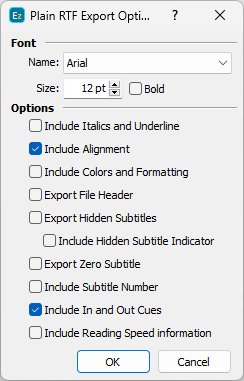
Export RTF Configuration
First you can specify the font used in the RTF.
Include Italics and Underline |
Specify if you want to export the italic and underline text properly formatted in the RTF file. If this option is not selected it will be exported as normal text. |
Include Alignment |
The subtitles text will be properly aligned otherwise it will be exported left justified. |
Include Colors and Formatting |
Export color, outline and box attributes. |
Export File Header |
The file header adds some general information about the particular project like the information entered as File Details, video's frame rate, timecode format and the max. number of characters per row as defined at the Project Settings/Safe Area menu. |
Export Hidden Subtitles |
The hidden subtitles are normally discarded during the export. Here you can select to export them and also there is an option to include [hidden] tag at the end of the corresponding subtitle header. |
Export Zero Subtitle |
Switch it on if you want to include the zero subtitle in the exported file. |
Include Subtitle Number |
Here you can select which elements to include in the subtitle header. The subtitle header is exported in the following format: <subtitle number> <in-cue> <out-cue> <justification> <reading speed> The reading speed information is the optimal number of characters calculated from the subtitle's duration and the reading speed parameters. |