This topic is intended as a short reference on the subject of preparing EZTitles for work with subtitles in Japanese, Chinese and other East Asian languages considering the unique writing systems that they have and the respective requirements for the subtitles themselves.
First and foremost we recommend turning on the East Asian scripts enhancements option which will add an additional toolbar in EZTitles that provides quick access to some of the most likely to be used functions as well as will unlock some additional options for Check Subtitles and Fix Subtitles.
One of the unique features of the subtitles in East Asian languages is the possibility that they contain Ruby characters or Rubies. EZTitles provides a quick way for inserting Rubies by using the Phonetic Guide tool. It can also be used for emphasizing part of the text or it is also known as inserting a Bouten. The type of the emphasis, Bouten, character can in addition be configured from the Edit/Preferences/Vertical Text options menu.
It is also quite common that the text of some subtitles may need to written and displayed from the Top to the Bottom. In EZTitles we call these Vertical Subtitles and the easiest way to change the orientation of a subtitle from horizontal to vertical display is by using the respective button ![]() from the additional East Asian scripts toolbar. If the text written in a vertical subtitle is in any of these East Asian languages it will be then automatically rotated.
from the additional East Asian scripts toolbar. If the text written in a vertical subtitle is in any of these East Asian languages it will be then automatically rotated.
The main principle concerning non-Asian text inserted in a vertical subtitles is that it doesn't need to be rotated but there are cases for which this should not be applied and the text should remain easily readable. EZTitles is able to satisfy this requirement as well by marking the non-Asian text as Horizontal Group. The use of Horizontal Groups is explained in more details with the topic dedicated to Ruby Characters.
Another common requirement for the content of vertical subtitles concerns how the Arabic digits are displayed and oriented. EZTitles offers the options of automatically, as you type, replace the inserted digits with their full-width equivalent characters and create a horizontal group with them. These can be configured directly from the Edit/Preferences/Vertical Text options menu.
But probably the most interesting requirement can be identified as the need to display horizontal and vertical text simultaneously on the screen, something like this:
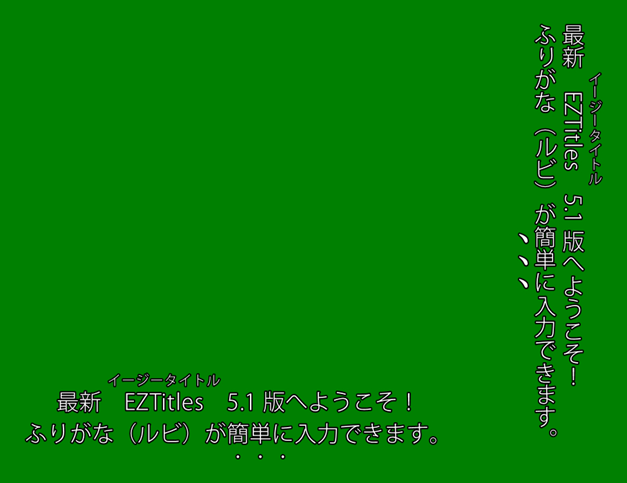
In EZTitles this can be achieved by using two subtitle tracks and inserting the horizontal text in subtitle on one of the tracks and the vertical text in subtitle on the other track. The topic dedicated to Secondary Subtitle Track provides detailed explanation how a new subtitle track can be added and used.
Note: Vertical subtitles and ruby characters will be correctly preserved in .EZT, .EZTXML, subtitles for Digital Cinema as DLP Subtitle XML or DCDM (SMPTE 428-7-207) XML, Videotron Lambda (.cap), WebVTT (.vtt), TTML2 compliant Timed Text (.xml,.dfxp), IMSC 1.1 (.xml, .dfxp), Apple iTunes Timed Text (.itt), Imsc-Rosetta Timed Text formats and can be exported as DVD Images or DVB subtitles.