Another advantage of working with EZTitles while integrated with a cloud service is that you can easily share Project Templates with your colleagues and coworkers or respectively connect and use already shared ones.
Options to share or connect to shared templates can be accessed directly from the Project Settings window by clicking the triangular looking button and then selecting Cloud Services-> Connect to shared project repository or Share project repository:
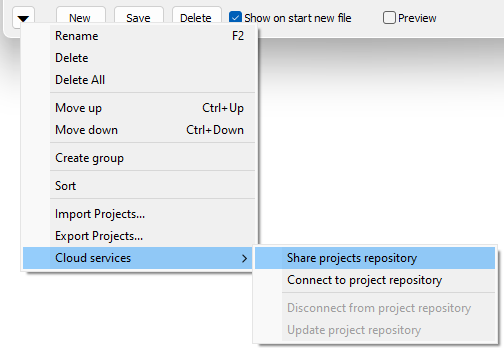
Sharing Project Settings Templates
To share your project templates with a colleague or friend click the Share projects repository option and the following will pop up:
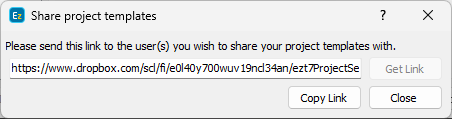
You need to press the Get Link button in order to generate a link for accessing the templates directly from the cloud. The Copy Link button could be extremely useful, since you need to copy the generated link and send it by e-mail or any instant messaging application to the person who need to get access to your shared templates.
To connect to templates shared by another person simply use the Connect to shared repository option, paste the link you've been given and hit the Connect button.
Note: If there are any modifications made to the templates in the meantime you need to get their latest versions manually. Select Cloud Services menu again and use "Update project repository". Unfortunately, the DropBox service applications doesn't provide an efficient method to verify if the shared file has been modified and needs to be updated.
Once you've successfully connected to a shared templates repository they will be accessible for use in the Project Settings as demonstrated below:
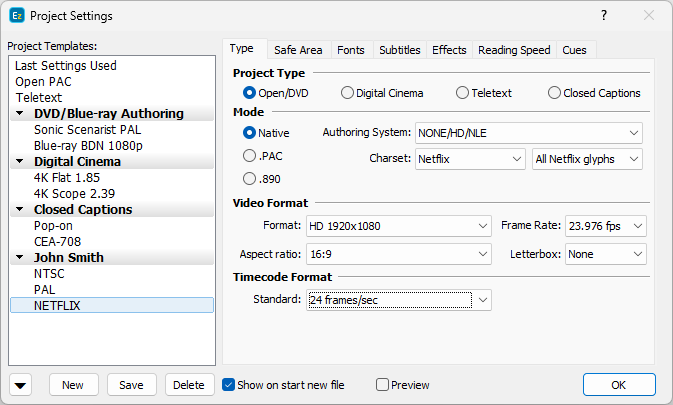
All the shared templates will be divided in a sub-category named after the person who shared them so you can easily navigate between all the templates you have.
Note: Please mind the shared templates are locked for modifications and you won't be able to edit or remove any of them.