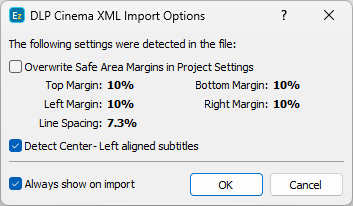
When loading subtitles from DLP Cinema XML file, EZTitles will analyze the contents of the file in an attempt to detect what Safe Area settings shall be used for the most compliant preview of the XML file and keeping the positioning as closest to the original as possible. Text's vertical/horizontal position on the screen depends on the Line Spacing, Horizontal (Left) and Vertical (Bottom) margins.
If the detected from the input file settings mismatch the current Project Settings the Override Safe Area margins in Project Settings option can be used to automatically replace the safe area settings in the current Project.
By activating the second of the available options, Detect center-left aligned subtitles, EZTitles will try to recognize if subtitles' text should be displayed as center-left.