There are additional options when importing an EBU (.stl) file available after clicking the Config button. They are intended to override certain attributes of the imported file if they are not correct.
All options are Off by default. It is recommended to keep them off unless there is a problem with the imported file.
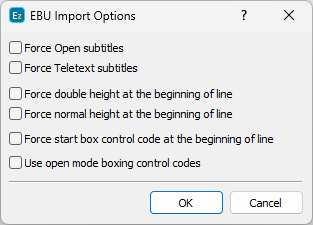
EBU Import Options
Force Open Subtitles |
Override the Display Standard Code (DSC) in the file header. Depending on this code the program interprets the file contents in different ways. |
Force double height at the beginning of line |
Insert Double height or Normal height control codes at the beginning of each line. You can use "Force double height..." if the file is imported with empty lines between the rows. |
Force Start Box control code at the beginning of line |
Insert Start Box control codes at the beginning of each line. |
Use open mode boxing control codes |
By using this option EZTitles will correctly display the box effect for the subtitles indicated as "boxed" in the input "open mode" EBU file. |
It is important to mention that the vertical position of the text depends on the line number it is placed on. There is no bottom, top or center vertical position with the EBU files.