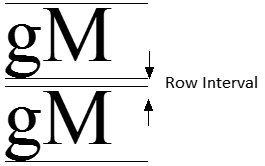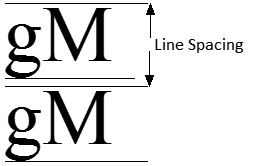In addition to the Outline and Shadow effects, you can also apply color box behind the text, which can also have an opacity specified in percent.
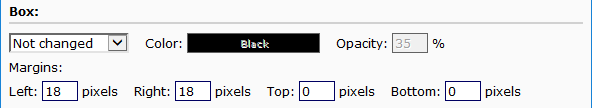
You can use any of the available options with the Box effect:
Not Changed |
Leaves the subtitles with their default box effect set by the original file. |
Unboxed |
Removes the Box effect from all subtitles. |
Boxed |
Applies Box behind the subtitles text. |
Block boxed |
Applies Box behind the subtitles text which has its width adjusted according to the longest line in any particular subtitle. |
Please note that you could have the so-called Ghost Boxed or Ghost Block Boxed subtitles entering a value between 0% and 100% in the Opacity field, with 35% set as default.
Box with opacity set to 100% looks solid, without any transparency on the screen, while 0% opacity leaves it fully transparent so it cannot actually be noticed by the viewer.
The box color can be easily picked up with the color palette on the right.
The box can be also extended to the Left, Right, Top or Bottom by entering the exact amount of pixels into the corresponding Left, Right, Top, Bottom margins boxes.
Please consider that 18px Left and Right margins are the industry defaults when working with PAL or NTSC videos (720x576, 720x480).
The safe area is used to define the placement of the subtitles on the screen. For example all bottom aligned subtitles will be positioned at the bottom Safe Area margin.
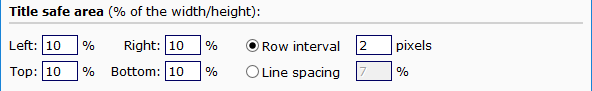
The margins are defined as percent of the screen width/height from the corresponding edge of the screen.
Except for controlling the text placement the safe area is used to check if the text fits on the screen (check Errors and Warnings topic).
Please consider the default Safe Area margins are set to 10% off the screen's edge.
Row interval / Line Spacing
Controls the space between the text lines. It can be specified in two ways illustrated with the next pictures:
Row Interval
Usually few pixels. Specify 0 or a negative number to bring the text lines closer together. |
|
Line Spacing
Too small value will overlap the text lines. |