Often it is required to perform complex jobs with the subtitle files that you receive. You might need to convert a single file type to several output types or you receive files in different formats and you have to convert them into several different output types. Workflows are designed to address such kind of situations. The general idea is to combine several Watch Folders.
When a file arrives at the workflow's input directory it is automatically send to the watch folders for conversion.
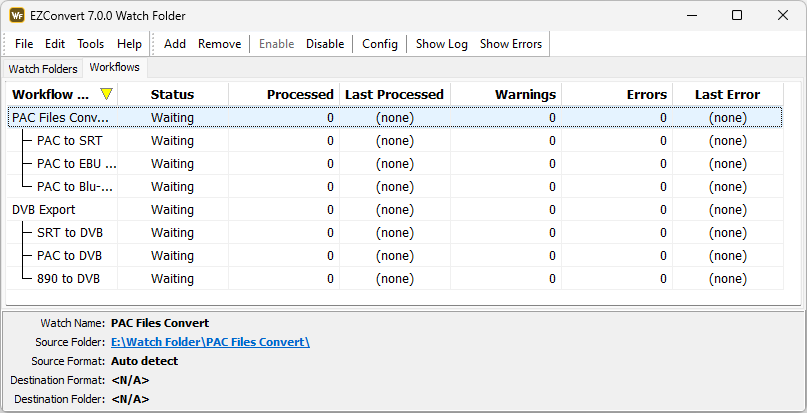
As you can see from the screenshot above there are two Workflows defined: "DVB Export" and "PAC Files Convert". Below the workflows are listed the Watch Folders they incorporate.
How it works
You can configure multiple Workflows. Each of them is monitored continuously and when a new file arrives it is automatically send to the appropriate Watch Folders.
When a new Workflow is added the program creates several subfolders with special purpose.
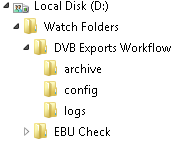
On the above example "D:\Watch Folders\DVB Exports Workflow" is the root folder. By default this is the input folder. The Watch process monitors it and when a new file arrives it is automatically processed.
Following are the descriptions of the subfolders:
config |
The settings for this Workflow are stored here in a file called "config5.cfg". |
archive |
After the file in the input folder is processed it is moved here. The files stay there until you delete them. |
logs |
Two log files are maintained: You can browse to this folder and review the contents of the files using any text editor including Windows Notepad. If the files become large you can safely delete them. The Watch process will create new ones on the next conversion. Note that the log files can be managed using Watch Folder Management Application. |