The SMPTE-TT Subtitles export option follows the general SMPTE Timed Text specifications - SMPTE ST 2052-1:2010.
It should not be mistaken with the SMPTE-TT CEA-608 Captions export option which is derivative of the general specifications intended for converting CEA-608 data into SMPTE-TT compliant file.
Before saving the file you may need to make some adjustments:
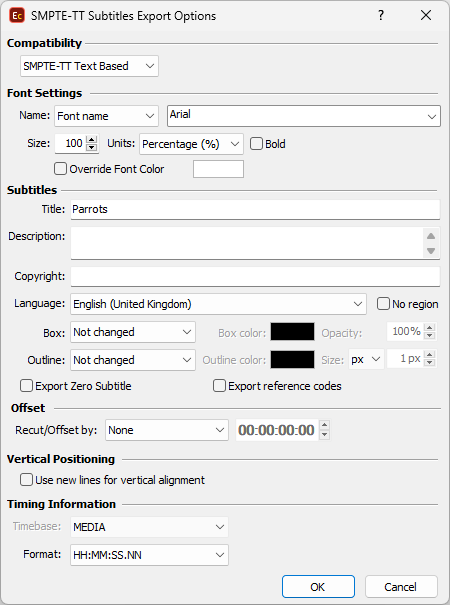
Font Settings |
Here you can specify the font attributes. The size is measured in pixels by default but you can change it to be in Ems or Percentage. When using Command Line/Config Editor of Watch Folder versions of EZConvert you can select/type in <from_source>. This parameter will take the font specified in Project Settings/Fonts or in the input .ezt/.eztxml file and will pass it automatically to the output. Note: We highly recommend using the exact same values, when the font size is expressed in pixels, as set in the Project Settings or specifying the |
Title, Description and Copyright |
Title, Description and Copyright are automatically filled with the appropriate values from the file details if the source subtitle file is an .ezt or .eztxml. |
Language |
Language will be filled automatically if it's been read and recognized from the source file or it can be selected manually from the list. |
No Region |
The language identifier tag consists of two parts Language ID + Country ID. For example, if we select "English (United States)" from the drop-down, the corresponding language tag will be: xml:lang="en-US". |
Recut/Offset |
Allows you to Recut/Offset the subtitles during the export. From the drop-down menu you can choose between the following options: None - doesn't recut or offset the subtitles and they will be exported with their original timing. Manual - allows you manually specify the offset for the recut. Auto - automatically offsets the timing using the first subtitle's In-cue. All timecodes are offset backward with the first subtitle's In-cue rounded down to the closes hour. For example if the first subtitle originally starts at 10:00:32:21 after applying the recut it's start time will become 00:00:32:21. Programme Start TC - automatically subtracts the value of the Programme Start TimeCode metadata parameter if available in the input file. Note that this parameter is supported for EBU STL, EBU-TT, EZT or EZTXML file formats only. Video Start TC - automatically gets video's start time from the input EZT or EZTXML file and uses it to recut/offset the subtitles. |
Box subtitles |
By selecting the No Change option for the Box effect, the subtitles will be saved as they were originally created. But by using the dedicated "Boxed" option it will apply the effect to all subtitles in the output file and will also allow you to choose a Color for it as well as opacity. Opacity value of 0% mean that the box will appear fully opaque, while value of 100%- fully transparent. |
Outline |
By turning this on you can specify the size of the outline effect in pixels as well as it designated color. |
Export reference codes |
Instruct the program to export all non-Latin symbols with their reference codes i.e. "å". |
Use new lines for vertical alignment |
This option is intended for compatibility reasons only and will keep the vertical position of the text by inserting empty lines below the text. By default text's vertical position will be exported using the "tts:DisplayAlign" attribute. |
Timing Format |
Specifies how the time is expressed in the output file. By specifications the time base should always be Media, i.e ttp:timeBase="media", and the available time expression options are as follows: HH:MM:SS:FF, HH:MM:SS.NN (10 miliseconds), HH:MM:SS.NNN(miliseconds), Frames, Seconds, Miliseconds and Ticks. |
Export Zero |
Click it if you want to include the zero subtitle in the exported file. |
Note: Horizontal and Vertical positions will be preserved and accurately saved in the output SMPTE-TT file.
Background color will be exported automatically as long as the Background color is configured. Subtitles with box effect applied are not considered as subtitles with background.