The parent topic lists all parameters that can be used in File Header, Subtitle, and File Footer sections.
Plain Text Export
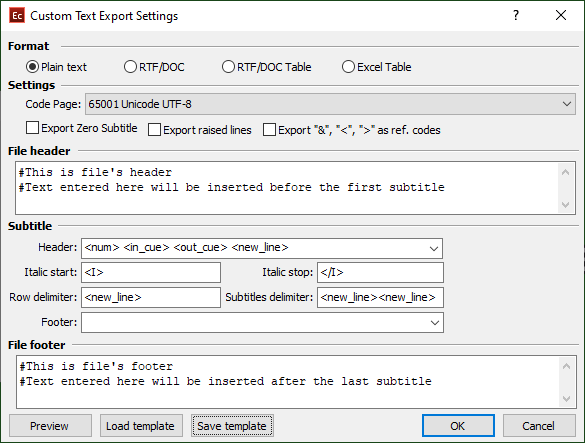
Custom Text export configuration
Codepage |
Sets the encoding of the exported .txt file. You may want to try using Unicode UTF-16 and Unicode UTF-8 if you receive any complaints about missing or unprintable characters as they do support all characters. |
Export Zero Subtitle |
Zero Subtitle, if present in the source file, will be saved in the output file. |
Export raised lines |
Corresponding number of empty lines will be inserted below the text to indicate that it has been raised and needs to appear higher on the screen. |
Export "&", "<", ">" as reference codes |
When turned on, "&", "<" and ">" will be represented by their respective HTML codes: &, < and >. |
Note: Select a field and press the F4 button on the keyboard if the text in it is too long and doesn't normally fit in. This will open enlarged window that fits in more text.
RTF/DOC/DOCX Export
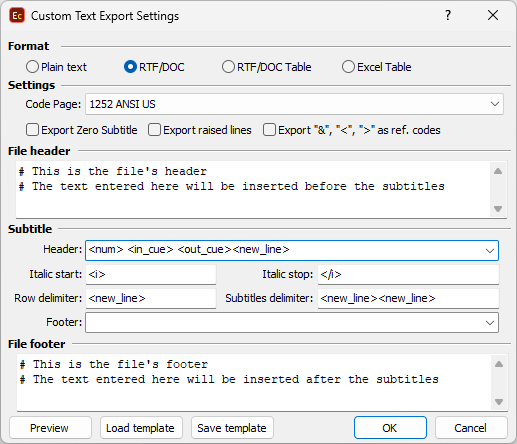
Custom RTF/DOC/DOCX Export Configuration
Export Italics/Underline |
Italics and Underline will be exported in the respective style.Special parameters aren't needed when exporting RTF, DOC or DOCX file. |
Export Alignment |
Horizontal alignment will be exported in the output document without the need of using special parameters. |
Colors |
Any colors applied to the subtitles will be exported in the output RTF, DOC or DOCX document. Otherwise the text will appear all black when later viewed in MS Word or other application. |
Outline/Shadow |
The applied to the subtitles effect (Outline, DropShadow, Outline & DropShadow) will be exported in the output document. |
Export Zero Subtitle |
Zero Subtitle, if present in the source file, will be saved in the output file. |
Font settings |
Allows you to change the display font, its size and weight for viewing in other applications. |