You need to specify the languages and fonts for the exported file. Be sure to select the right languages, because they determine the encoding of the exported file.
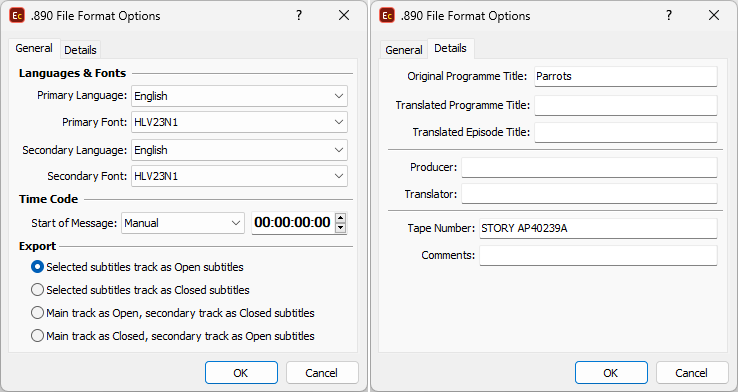
.890 Export Configuration
If the imported file contains the information needed in Details page it will be automatically filled in.
Start of Message
|
Start of Message is the timecode of the first frame of the video which is intended for transmission. From the drop-down menu you can choose between the following options: Manual - allows you manually type in the needed timecode. Auto - automatically sets the Programme Start timecode using the first subtitle's In-cue rounded down to the closes hour. For example, if the first subtitle starts at 10:00:32:21, the Start of Message value will be automatically set to 10:00:00:00. Programme Start TC - automatically sets the value to the Programme Start TimeCode metadata attribute from the input file (EBU STL, EBU-TT, EZT or EZTXML). Video Start TC - automatically gets the video start time value from the input (EZT and EZTXML only). |
Export Open or Closed subtitles |
Allows the subtitles to be exported either as Open or Closed in the 890 file. Please mind that when the project contains two tracks, the options present will be different. |
Important:
When exporting to .890 file format, you should mind it supports up to 8 lines per subtitle. If a subtitle has more than 8 lines, they are truncated, thus producing the following message:
Subtitle XXX – x bottom lines are truncated.
Where XXX is the subtitle number and x is the number of truncated lines.
When exporting to 890 you can also encounter the same message as with the PAC file format (There are unprintable characters). This situation is resolved by selecting the right languages and fonts as already explained above.
You should know there is no vertical bottom, top or center position attributes with the .890 files. The vertical alignment is bound to the specific row number instead.
For example, the top aligned subtitles are exported onto line number one.
The .890 subtitle format does also support underline.
Exporting 890 file with "open" and "closed" subtitles
EZConvert can also export 890 file that containing subtitles indicated as "open" and "closed" when the project has the secondary subtitle track activated. And when the project has the secondary track enabled, then the following options become accessible:
Selected Subtitle Track
|
Exports only the subtitles from the currently selected subtitle track. All subtitles will be indicated as "open" in it. |
Main track as Open, |
All subtitles from the main track will be indicated as "open" while those from the secondary as "closed". |
Main track as Closed, |
All subtitles from the main track will be indicated as "closed" while those from the secondary as "open". |