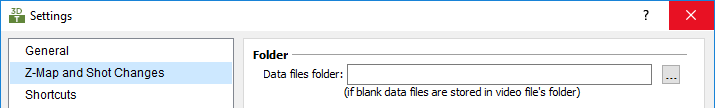
When the Z-Map and Shot Changes Detection has finished the collected data will be stored in two files. This actually prevents the urge of starting the whole time consuming detection process all over again, the next time you decide to work with this video and respectively subtitles file.
The default location for these data files is the video file's folder but you can change it here by specifying a folder of your choice. The two data files will be called as the video file you are working with followed by "~zmap.dat" and "~shots.dat" suffixes.