Using this export you can create a text script with your own custom layout. The following elements are specific for this type of export:
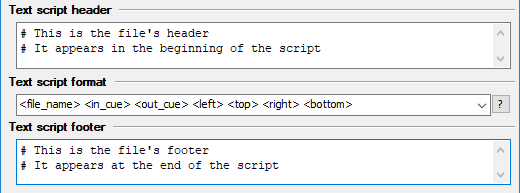
Custom Script Export options
The output file is organized in the following way:
File header
Individual lines for every subtitle
...
...
File footer
and every one of the elements can be defined with various parameters.
File header/footer
File header and file footer contains text that is placed at the beginning and at the end of the file. You can use new lines at the beginning or at the end of the text to separate it from the subtitles. The text is copied exactly to the output, except the parameters which are replaced by their values. The parameters are embedded in “<” and “>” tags. The valid parameters for the file header/footer are:
<first_in_cue>, <last_out_cue> |
First subtitles' in-cue and last subtitles' out-cue. By default the timecode is formatted as HH:MM:SS:FF. If you want to export these cues in some other way you can specify the pattern by using the following form: <in_cue hh:mm:ss.ff> (the frames are separated with “.”). The format timecode patterns will be explained later in this topic. |
<video_standard> |
The video format: PAL, NTSC, etc. |
<tc_standard> |
The timecode format used: 25fps, 30fps DROP_FRAME, 30fps NON_DROP, 24fps |
<created_on> |
The date and time when the file was exported. |
<software_version> |
String in the following form: "EZTitles 3.5.5 Classic". |
<directory> |
The folder where the scrip is exported. |
<orig_title> |
The corresponding attributes from File/Details... |
Individual lines
In Text Script Format box you can specify the layout of the lines in the text script. The parameters are enclosed in “<” and “>” tags and are replaced by their values in the output. All other text is copied exactly as is. Following is the list of the valid parameters:
<in_cue>, |
Subtitles’ in- and out-cues. By default the timecode is formatted as HH:MM:SS:FF. If you want to export the timecode in some other way you can specify the pattern in the following form: <in_cue hh:mm:ss.ff> (the frames are separated with “.”). For more information refer to Format Timecode Patterns later in this topic. |
<dur> |
Duration of the subtitle. The duration is formatted as SS:FF by default, but you can change it by specifying another pattern. Thus if you want to separate the seconds and frames by “.”, specify <dur ss.ff> For more information refer to Format Timecode Patterns later in this topic. |
<num> |
Sequential number, starting from 1. You can also specify number of digits and width. If the number is shorter than the width it is right aligned by spaces. If the number contains less than specified number of digits, leading zeros are inserted. Thus if you enter <num:4> the result will look like: “0024”, <num:4:6> will produce: “ 0024”. |
<sttl_num> |
Subtitle number as it is in EZTitles. Can contain numbers and a letter. In general this is not the sequential number. For example if you split a subtitle in EZTitles, the new subtitle is created with the same number, concatenated with the letter “a”. |
<file_name> |
The name of the image file. The file names are created from the image file prefix and the sequential number of the subtitle. |
<left> |
Position of the image. If the images are cropped these parameters are used to specify the image placement. The values are in pixels. |
<new_line> |
New line: CR/LF |
<tab> |
Tab character is inserted. |
If you press the “?” button next to the input line you will get a short help article about the parameters. The list box below contains examples and the history of the used patterns.
Example: the following pattern:
<file_name> <in_cue> <out_cue> <left> <top> <right> <bottom>
will generate the following lines in the text script:
test_0000.png 10:01:18:16 10:01:21:15 202 550 1074 602
test_0001.png 10:01:37:02 10:01:41:11 197 550 1079 651
test_0002.png 10:01:41:13 10:01:44:11 446 550 830 651
test_0003.png 10:01:45:03 10:01:47:05 320 599 955 651
Before continuing with the export you can preview the result by pressing the appropriate button. Make the necessary changes if the output doesn’t meet your requirements and when you are ready press OK.
When the custom layout is defined you can save it as a Template using the Save template button at the bottom of the window. In addition if you have already used the Save template option, you can easily open a template using the Load template button.
In-, out-cues and duration representation is customizable using timecode format patterns. Here are some examples: " hh:mm:ss:ff", "hh:mm:ss.ff", "hh:mm:ss.nn", "hh:mm:ss.nnn", "feet+ff", "feet.ff", "ms", "frames", etc., where:
hh - hours, mm - minutes ,ss - seconds, ff - frames, nnn - miliseconds, nn - 10 miliseconds (1/100 seconds),
ms - the whole time is in miliseconds, frames - the whole time is in frames.
feet - used to specify 35mm feet/frames timecode. Must be followed by a separator ("+", "." ...) and frames. 1 feet = 16 frames. After the feet value you can specify the number of digits separated by ":" and in this case the feet's number will be expanded by leading zeros. For example feet.ff will result in a string like 352.12 but feet:5.ff will produce 00352.12