The Unit Convert tool is intended to help with conversion between different measurement systems. It can be accessed via the Tools menu or by the context sensitive pop-up menu in the editor.
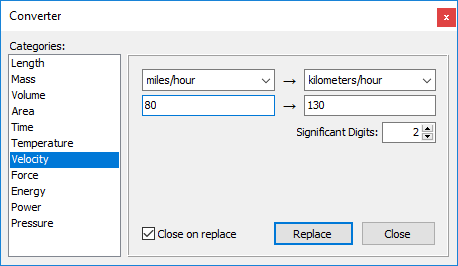
There are several categories to the left with different measurements to convert between. A category has to be selected first and then using the drop down menus the measurements can be specified.
Typing in the value of the first measure will automatically display the value of the new measurement and pressing the Replace button will insert it in the EZTitles editor.
If you right-click on a number in the main editor and select Unit Converter, it is automatically loaded in the input field and after the Replace button is pressed the original number is replaced by the new one.
The Significant Digits is intended to control the precision of the conversion. We will illustrate it by the following example: lets assume that you want to convert 80 miles/hour to kilometers/hour. The exact conversion gives 128.72 km/h but unless you are doing a scientific documentary you don't need all the digits. The purpose of this field is to reduce the unnecessary information shown and if you specify 2 significant digits, the result of the conversion will be 130 km/h.
When Close on replace option is clicked, the Unit Converter will be automatically closed after pressing the Replace button. Otherwise it will remain open with the editor on focus.