The Reset Subtitles command can be started from Titles/Reset Subtitles.
It allows you to change the subtitles attributes like color, horizontal and vertical position, presentation effects and colors to their default values specified in the Subtitles page of the Project Settings:
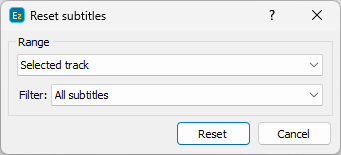
Reset Subtitles
For projects with more tracks, Titles/Reset can be executed for the selected (Default), Main or Secondary tracks, both Main & Secondary tracks or for All tracks in the project.