At the File/Protection menu you can find reliable way to lock some of the subtitles' attributes - timecode, text and project settings.
For example you can protect the timecode and project settings and send the file for translation. This way you will be sure that the in- and out-cues are the same and only the text is changed.
Protect
First use Protect subtitle file item in File/Protection menu to display the following dialog window:
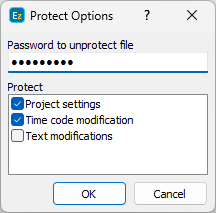
Protect subtitles
Here you can select the elements which will be protected and type the password that will be used for unprotecting the file. The protection settings will take effect once you have saved the file.
Please be aware to remember or write down the password. It can't be restored if lost or forgotten.
Unprotect
To unprotect the file use Unprotect subtitle file item in File/Protection menu and you will be asked to enter the password. If the password is correct the file will be unlocked for editing.
please be aware that you need to save the file after you unprotect it in order to remove the protection.