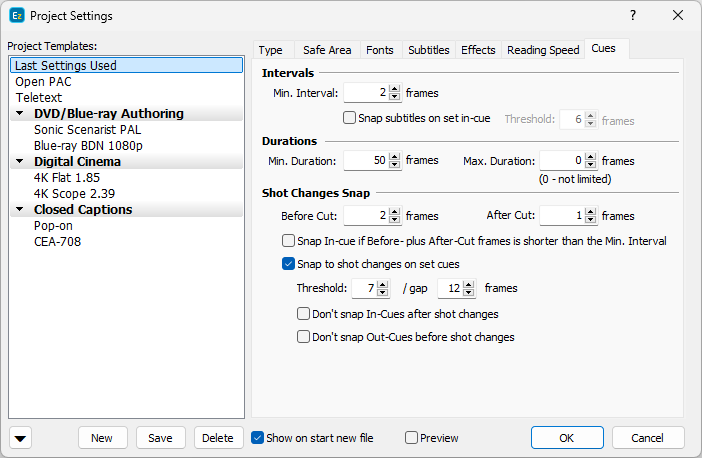
Project Properties - Cues
This subsection specifies the minimum interval between two subtitles. This is the lowest number of frames allowed between two subtitles.
Snap subtitles on set in-cue -If the difference between the current in-cue and the previous subtitle's out-cue is less than or equal to the selected Snap Threshold in frames, the previous out-cue will be moved forward to the minimum interval between subtitles.
Durations
Minimum Duration |
Sets, in frames, the min. allowed subtitle duration. If you have subtitles shorter than the min. duration, then the respective Checks option will report a warning. |
Maximum Duration |
Sets, in frames, the max. allowed subtitle duration. If you have subtitles longer than the max. duration, then the Checks option will report a warning. |
These parameters control the snap to shot changes behavior. The out-cue is placed on Before Cut number of frames before the shot change and the in-cue is placed After Cut frames after the shot change. You may also want to check the Shot Change Detection topic.
When timing your subtitles, EZTitles will automatically snap the In- and Out-cues as long as the Snap to shot changes on set cues option is turned on.
If In- or Out-cue is set within Threshold interval from a shot change, it will be snapped on the Before or After intervals from the shot change. If In- or Out-cue is set between the Threshold and Gap intervals from a shot change, it will be moved further away from the shot change to the specified Gap distance.
The Gap distance must at all times be greater than the Threshold. You can set the Gap to "0" frames to completely switch it off.
Don't snap In-Cues after shot change |
By activating this option, EZTitles will not move any In-cues inserted after a shot change. It can be used to fulfill specific client requirements that need only the subtitles crossing a shot change to be snapped to it. |
Don't snap Out-cues before shot change |
By activating this option, EZTitles will not move any Out-cues inserted before a shot change. It can be used to fulfill specific client requirements, that need require only the subtitles crossing a shot change to be snapped to it. |
Example: To fully comply with Netflix requirements about subtitles snapped to a shot change we advice to set the Threshold to 11 frames, Gap to 12 frames. This will ensure that there are no subtitles starting or ending 11 frames from the closest shot change.
Snap In-cue if Before- plus After cut interval is shorter than Min. Interval - Snap interval is the sum of Before and After cut intervals. Activating this option changes how the cues snap to the shot change - the In-cue will be snapped to the shot change (on After Cut interval) while the Out-cue on the min.interval from the In-cue. It affects how cues snap while timing the subtitles, when using Check Subtitles and Fix Subtitles.
Example: This option is needed to achieve one of Amazon Prime's timing requirements:
10.2 For dialogue that crosses shot changes:
A. If dialogue starts within 3 frames of a shot change, adjust the in-time to the shot change.
B. If dialogue ends within 3 frames of a shot change, pull the out-time back to the shot change if there is no subtitle event immediately after.
C. If there is one subtitle before and one subtitle after the shot change, the first subtitle should end 2 frames before the shot change, and the second subtitle should start on the shot change
To fulfill the above, set Min. Interval to 2 frames, Threshold to 3 frames, Gap to 0 frames and activate Snap In-cue if Snap Interval is shorter than Min. Interval.