EZTitles will automatically read all the text and its exact position on the screen.
Additional options will pop-up if the input USF file simultaneously contains subtitles indicated as "open" and "closed":
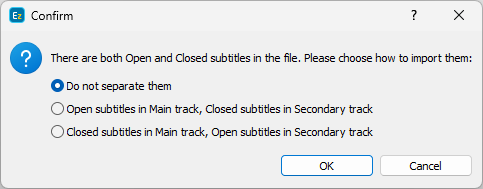
Since EZTitles detected both Open and Closed subtitles are simultaneously available in the file, it offers different options to display Open and Closed subtitles in the main and secondary track:
Do not separate them |
Imports all subtitles in one track if there are no subtitles with overlapping cues. Otherwise, if there are overlapping subtitles, offers additional options to import the overlapping subtitles into the secondary track. |
Open subtitles in Main track, |
All subtitles indicated as "open" in the input file will be loaded in the main subtitle track while all subtitles indicated as "closed" in the secondary subtitle track. |
Closed subtitles in Main track, |
All subtitles indicated as "closed" in the input file will be loaded in the main subtitle track while all subtitles indicated as "open" in the secondary subtitle track. |