The Teletext Subtitles are encoded directly into a specific line or lines into the Vertical Blanking Interval (VBI) of the video.
Encoding Teletext Subtitles can be achieved by first using the Teletext option at the Target/Type drop-down menu.
After that several additional options will appear for you to specify the Teletext's unique attributes.
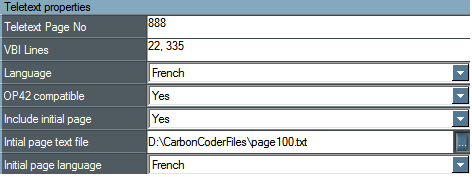
Teletext Subtitles Properties
Teletext Page Number - shows the page number the subtitles will be inserted into. The page number has to be set between 100 and 899.
VBI Lines - Teletext subtitles are encoded into particular line or lines of the Vertical Blanking Interval (VBI).
Language - There are different code tables used to display and transmit the characters in Teletext subtitles and the exact language have to be specified. It is otherwise possible for some incorrect symbols to be displayed.
OP42 Compatible - Produces Teletext subtitles packets in compliance with OP42 practice. This option can be used in combination with "Teletext (OP42) to OP47" filter for encoding Teletext subtitles in high-resolution DTV target.
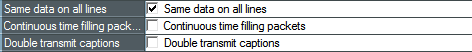
The above three items are available only if OP42 Compatible option is switched off:
Same data on all lines - The teletext data will be transmitted on both Lines if two or more line numbers have been specified earlier.
It is intended to secure the eventual data loss during transmission of the video.
Continuous time filling packets - Sometimes it may be required for teletext data to be inserted with each data package submitted for transmission.
Selecting this option could be useful in this case, because the EZTitles Plug-in will insert a time filling packet.
Double transmit captions - the teletext subtitles will be transmitted twice in consecutive order to ensure there is no data loss during the transmission.
Often it is required to include an initial page 100 with the encoding so when the viewer switches on the Teletext on the TV a short introduction page is displayed.
It may contain information about the programme, broadcaster, which Teletext pages contain subtitles, etc.
The content of the page is specified in a simple text file. The only restrictions are 40 character per row and 23 rows.
Select Yes in Include initial page field and you will be provided with two more fields where you can select the text file with the page content and the page language.
Combine different languages and subtitles versions
EZTitles plug-in filters can be combined to encode different subtitles versions or languages. Just place a filter for each version and select the required attributes. You can share the same VBI lines.
Please note that if the filters share the same VBI lines the initial page (page 100) must be selected in the last filter.
EZTitles Teletext Data Modulator
This is a separate plug-in included in the package which allows you to modulate the teletext packets in the video. It must be placed after all subtitles filters.
Plug-in Teletext Configuration Dialog
When encoding teletext subtitles, the EZTitles Plug-in configuration dialog provides some settings that differ from the customization ones, as it was mentioned earlier within this Guide.
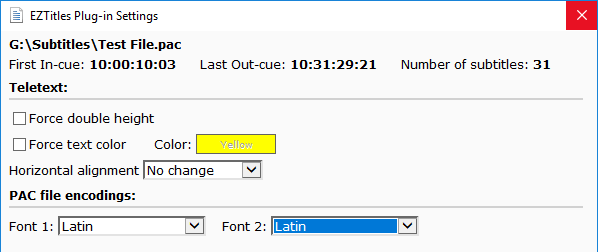
Force double height - when clicked it doubles the height of the text.
Force Text Color - Many subtitle file formats are supporting colored subtitles.
Horizontal Alignment - Overrides the text alignment specified in the original subtitle file. Select "No change" to keep the original position
By using the Force Text Color option you will override the text's color with the one selected from the color palette to the right.
The file Encoding is described in more details with the Plug-in Configuration Dialog topic.