Encoding Closed Captions can be achieved by first selecting the Closed Captions option at the Target/Type drop-down menu.
After that several additional options will appear for you to specify the Closed Caption's unique attributes.
Please note that the Closed Captions specific styles like Pop-on, Roll-up and Paint-on should be previously known and set with the Closed Captions file you are going to use.
Otherwise the text will appear as Pop-on captions on the TV screen.
The first thing you need to consider, is what type of Closed Captions you want to encode. Three options are available depending on your goal:
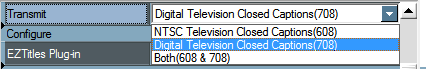
Closed Captions
NTSC Television Closed Captions(608) |
Captions are encoded in the signal's VBI for NTSC videos only. |
Digital Television Closed Captions (708) |
CEA-708 captions are considered for digital television only and are encoded directly into the MPEG data packages. The captions follow the CEA-708-D FCC recommendations. |
Both CEA-608 and CEA-708 |
Simultaneously inserts CEA-608 and CEA-708 captions in the output file. |
Please mind that the content of the Plug-in's configuration dialog will change according to what you've selected here. For CEA-708 Closed Captions there will be a couple of features to customize which will affect the captions appearance on the viewers screen, while for CEA-608 captions you need to define whether they will be encoded in Channel 1/2 (CC1/CC2) in Field 1 or Channel 3/4(CC3/CC4) in Field 2:
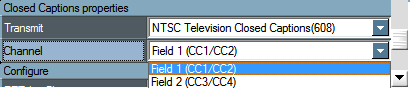
CEA-608 Captions - Select Channel
Digital Television Closed Captions (CEA-708)
When you choose to encode CEA-708 Closed Captions, you may also want to customize their appearance from the Plug-in's configuration dialog:
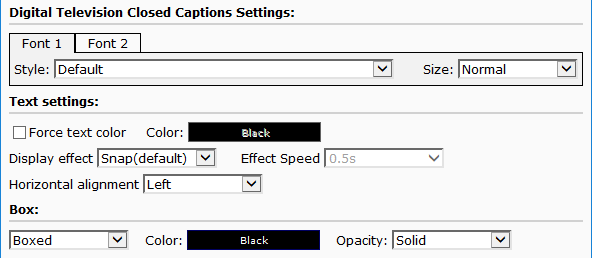
Font Style |
Select one of the 8 available font styles as defined by specification. You can choose between Monospaced, Proportionally spaced, Monospaced without serifs, etc. If you have any doubts which one to use please leave the font style to Default. |
Font Size |
Choose between Normal, Small and Large size. |
Force Text Color |
Overrides the text color specified in the original subtitle file. |
Text Color |
This field is displayed only if the above option "Force text color" was clicked. The color is specified in the following form: #RRGGBB where RR, GG, and BB represents the red, green and blue levels. Please mind that only 64 colors which are defined by the CEA-708 specifications should be used. |
Display Effect |
Specifies the effect that is to take place when the window is displayed and when it is hidden. Snap (default) - the window will pop-on the screen when the window is displayed and pop-off when the window is hidden. Fade - causes the window to fade onto and off of the screen at the specified effect speed. |
Effect Rate |
Becomes available when Fade is selected as Display Effect. It specifies how fast windows will appear and disappear from the screen when they are displayed or hidden. The effect rate can be increased in steps of 0.5s in the range from 0.5s to 7.5s. |
Horizontal Alignment |
Overrides the text alignment specified in the original subtitle file. Select "No change" to keep the original position. Please mind that when encoding CEA-608 and CEA-708 at the same time, i.e when the Plug-in is set to add Both (CEA-608 & CEA-708),using this option will modify the alignment for both CEA-608 and CEA-708 caption streams. |
Box |
Specifies the box effect applied to the subtitles. Select "Not changed" to keep the original setting from the captions file. |
Box Opacity |
Changes the appearance of the text's background to Solid or Translucent. |
Box Color |
Becomes available only when Box effect is used (Box or Block Box). The color is specified in the following form: #RRGGBB where RR, GG, and BB represents the red, green and blue levels. Please mind that only 64 colors which are defined by the CEA-708 specifications should be used. |
CEA-708 Closed Captions with 3D
As of June 2012 CEA-708.1 standard include support for digital CEA-708 closed captions with 3D extensions.
The EZTitles Plug-in already adopted it and is able to encode 3D closed captions if the Project's Type is configured for insertion of Digital Television Closed Captions CEA-708 or Both CEA-608 and CEA-708 captions.
Closed Captions with 3D can currently be inserted from an .ezt file containing 3D information only. Such .ezt files can be produced by our 3DTitles application.
If 3D information exists in the particular .ezt the closed captions will be inserted with instructions of how to properly position the captions in the 3D space no matter if the video is or isn't intended for 3D.
It is the viewer's decoding device that is responsible for the proper display of the captions and the adopted practice is to discard the 3D extensions when they are not required, i.e when the programme is not a 3D show.