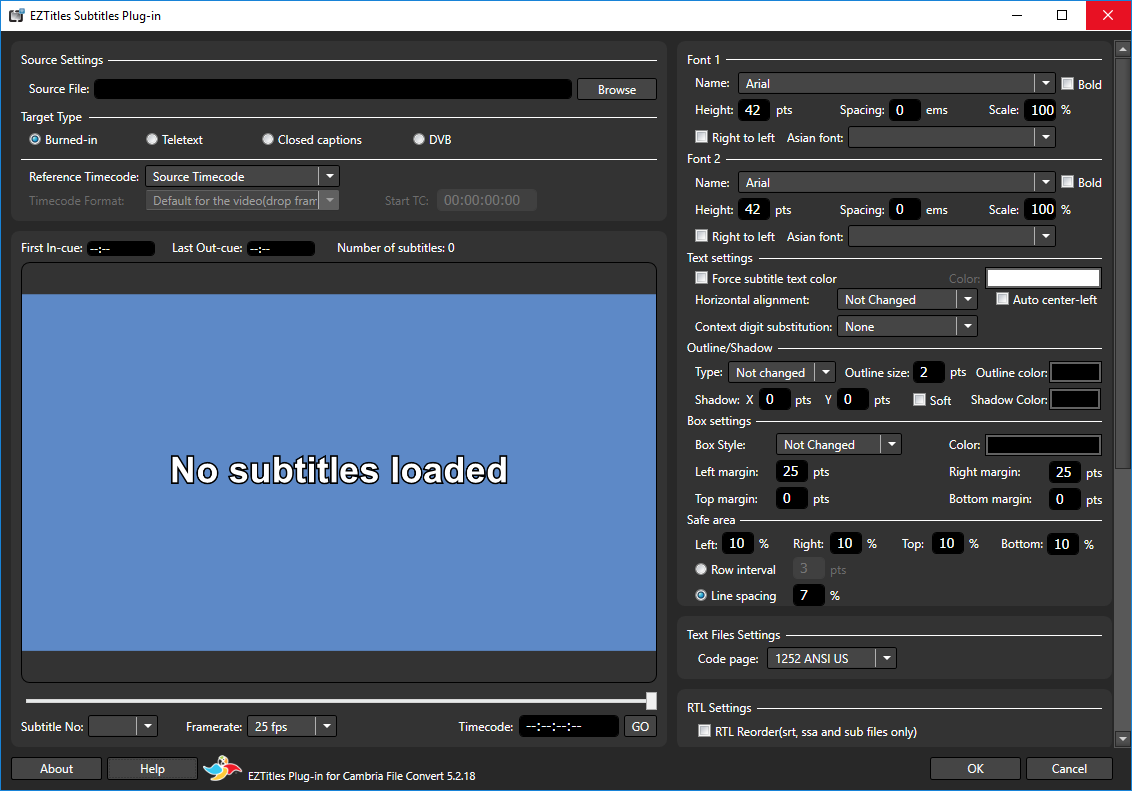The EZTitles Plug-in is available as a Video Filter which can be applied both to the Source and Target presets.
As source filter
After selecting the source material click on the Filters… button and from the drop-down menu select the EZTitles Subtitles Plugin option.
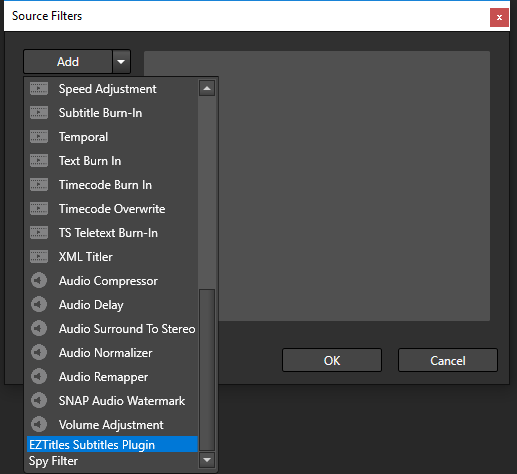
As target filter
From the Preset Editor go to the the Filter tab, then press the Add button and select the EZTitles Subtitles Plugin from the respective drop-down menu.
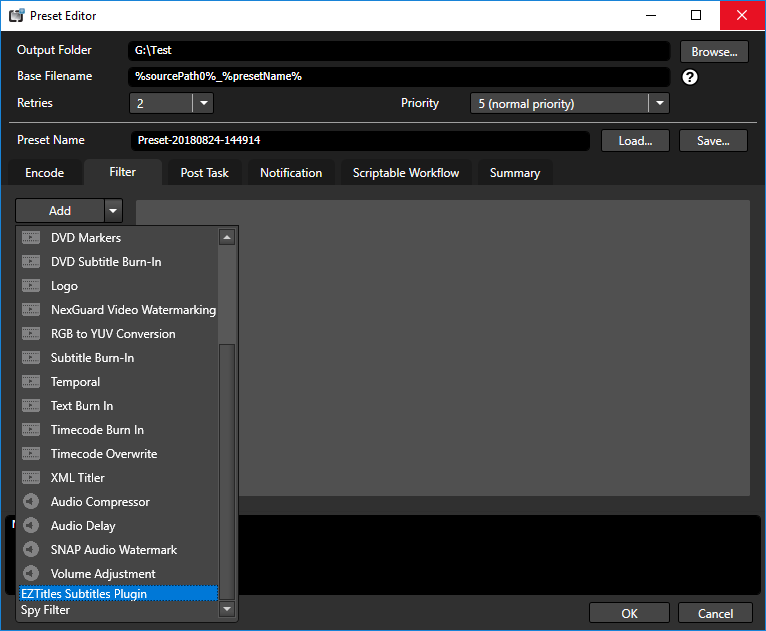
Once the Plugin has been selected a configuration window will show up. The window is divided into four sections: Main settings on the top left, Preview area on the bottom left, Subtitle properties on the top right and Error and warnings at the bottom right - you may usually need to scroll down to navigate to the the Error and Warnings section.