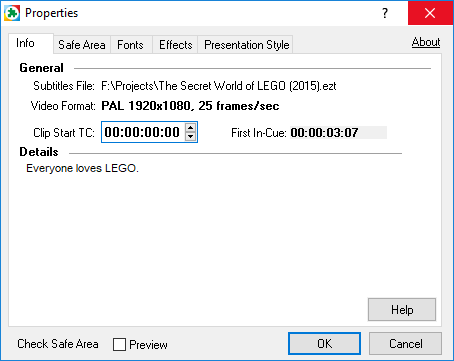
Properties- Info
At the first page of the Properties dialog you can see information about the current subtitle file, such as Video standard and frames per second used, time code of the first in-cue and file details (extracted from the zero subtitle, if any) and currently selected Aspect Ratio.
By entering your movie's starting timecode in the respective Clip Start TC field the subtitles will be automatically positioned in time accordingly.
Stereoscopic 3D
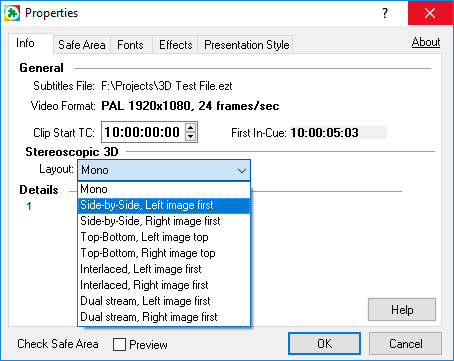
This section is only available if an .ezt file containing 3D info is loaded. Such kind of files are created using our 3D subtitling preparation software - 3DTitles.
Here you need to specify the stereoscopic 3D layout which could differ from the one in the .ezt file. You can always select "Mono" if you want to "burn" the file as ordinary 2D subtitles.
Dual stream
The idea behind the Dual stream mode is that the left and right eye streams are placed on two different video tracks of video files. Here you need to select which stream to use (the left one or the right one).
If you have both tracks in the same project you will need to load the .ezt file twice.