When you need to export SubStation Alpha file mind that there are huge differences between the .SSA and .ASS file formats and it is important to choose the proper one.
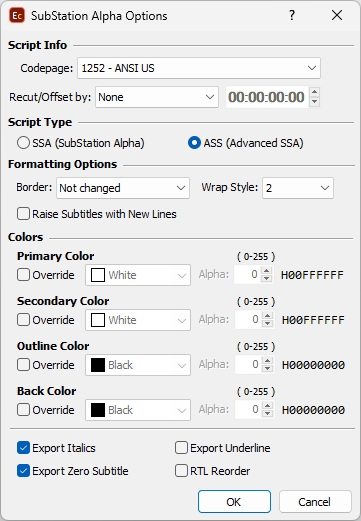
SubStation Alpha Config Dialog
All the decisions you have to make are explained bellow:
CodePage |
You need first to select the encoding of your file. It can be either UTF-8, ANSI or any of the available in the list. |
Recut/Offset |
Allows you to Recut/Offset the subtitles during the export. This may be required for subtitle projects that do not start from 00:00:00:00, they are offset by an hour or more. Most video players assume the video always plays from 00:00:00:00 which creates synch issues with subtitles that are offset. From the drop-down menu you can choose between the following options: None - doesn't recut or offset the subtitles and they will be exported with their original timing. Manual - allows you manually specify the offset for the recut. Auto - automatically offsets the timing using the first subtitle's In-cue. All timecodes are offset backward with the first subtitle's In-cue rounded down to the closes hour. For example if the first subtitle originally starts at 10:00:32:21 after applying the recut it's start time will become 00:00:32:21. Programme Start TC - automatically subtracts the value of the Programme Start TimeCode metadata parameter if available in the input file. Note that this parameter is supported for EBU STL, EBU-TT, EZT or EZTXML file formats only. Video Start TC - automatically gets video's start time from the input EZT or EZTXML file and uses it to recut/offset the subtitles. |
Script Type |
From the Script Type section you can select the exact file type to export. There are differences between the .SSA and .ASS files and it is important to choose the proper option. |
Wrap Style |
Changes the Wrap Style of the output file, for more details please refer to SSA/ASS file's documentation. The default Wrap Style is 2: both soft-breaks "\n" and hard-breaks "\N" are treated as line breaks. |
Border |
From this menu you can select the Effect you want to apply on your subtitles. Only one of the available styles can be applied on the exported subtitles: Outline, Box, Shadow or Outline and Shadow. |
Raise Subtitles with New Lines |
Changes how the vertical position for raised subtitles is saved in the output SSA/ASS file. By default the vertical position is saved as an offset from the bottom safe area margin, measured in pixels, but turning this option on will instead express the vertical positions with new lines: "\N" or "\n". |
Colors |
Both SSA and ASS support four sets of colors: By default, the export configuration shows the configured in Project Settings/Effects colors, but they can be overridden by activating the Override option for the respective color. Note: the Alpha option for each of the colors is only available when exporting Advanced SubStationAlpha (.ass) files and will not be accessible when epxorting SubStationAlpha (.ssa) files. |
Export Italics |
When this option is switched on, all the italics formatting will be saved in the exported SubStation Alpha file. |
Export Underline |
When this option is switched on, all the underline formatting will be saved in the exported SubStation Alpha file. |
Export Zero Subtitle |
Click it if you want to include the zero subtitle in the exported file. |
RTL Reorder |
Currently, most of the filters used by digital video player programs, have an issue with the display of Right-to-Left languages - the punctuation marks at the end of the lines are incorrectly displayed at the beginning. The RTL Reorder option can be used to solve this problem and have visually acceptable subtitles in right-to-left language. |