By using the File/Read - Merge options you can easily read attributes from an external .ezt file like the text, timing, formatting and positioning or Z-position and add them to the currently loaded project.
The regular "open" dialog will show up where you can choose the particular file first and then specify the options:
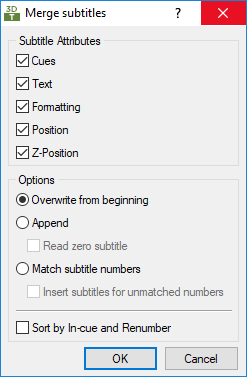
Read Subtitles
Subtitle Attributes |
Specify what you want to read from the file: Cues, Text, Formatting and Positioning. The Formatting option will read the formatting font (font 1, font 2), italics, underline, colors, specific background and effects. The Positionoption will read the horizontal alignment and justification as well as vertical alignment and raised text lines. The Z-position will respectively read the subtitles' depth from the external project and will set it for the corresponding subtitles in the current project. |
Overwrite from beginning |
Replace all subtitles starting from the first one with the contents of the selected file. |
Append |
Place the subtitles from the selected file after the last subtitle in the current project. |
Match Subtitle Numbers |
3DTitles will compare the two files for subtitles with matching numbers. If a subtitle number from the second file matches the one in the current project, the selected attributes of the current subtitles are replaced by those in the second file. Insert subtitles for unmatched numbers - if there are subtitles in the second file that have no match in the current subtitles they will be inserted in the current project. |