3DTitles uses Direct Show technology for video files playback. Using Video/Setup Playback command you can specify the components that you want to use.
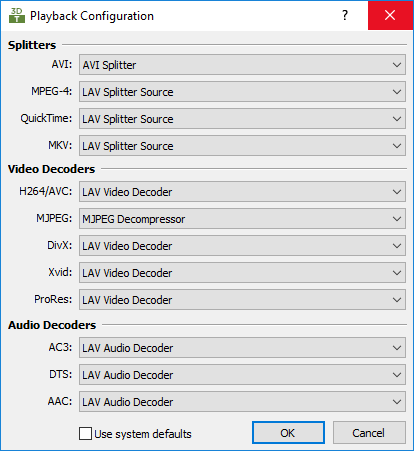
In general the Splitter extracts the video and audio streams from the file and then the decoders are used to decode them. Here are listed all components that you have installed by categories.
Use this dialog if you experience problems playing the video files. The content of this window varies on different systems so there is no general advise how to configure it.
When the program is installed and started for the first time "Use system default" option is selected. Thus Windows will decide itself which components will be used.
Note: Although there are a lot of compatible Video/Audio decoders, the LAV filters shall work for most of the video types and we strongly recommend using them.
You can always contact us or use the Send Feedback command to send us the list of the installed Direct Show splitters and decoders you have on your system so we can give you an advise how to configure it for better experience.