The Raise/Lower subtitles options allows you to change the vertical position of your subtitles by either raising them up or lowering them down the screen. The text lines in the EZTitles editor are counted from the top to bottom starting with Row 1 which is the top line and Row 11- the bottom one.
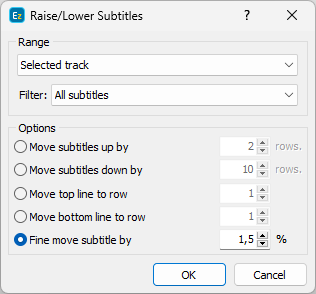
For projects with more tracks, Titles/Raise(Lower) can be executed for the selected (Default), Main or Secondary tracks or both Main & Secondary tracks.
Move subtitles up by |
Modifies text's vertical position by raising the subtitle up by the specified number of rows. For example if a subtitle is positioned on the bottom line and you choose to raise it by 2 lines its new position will be two lines above the bottom line. |
Move subtitles down by |
Modifies text's vertical position by bringing the subtitle down by the specified number of rows. For example if a subtitle is positioned on row 8 and you choose to move it down by 2 lines its new position will be row 10. |
Move top line to row |
Modifies text's vertical position by moving the subtitle to the specified row number. For subtitles consisting of two text lines, the line on the top will be moved to that position. |
Move bottom line to row |
Modifies text's vertical position by moving the subtitle to the specified row number. For subtitles consisting of two text line, the line to the bottom will be moved to that position. |
Fine move subtitle by |
Modifies text's vertical position by moving it with the specified percent from picture's height. Entering positive value will move the text up the screen, while entering negative- down the screen. |