Shortforms are extremely useful when the same text is used frequently through the subtitled movie. They can be used for names, phrases or long words. Usually, but not always, they consist of a letter or group of letters taken from the word or phrase. For example, the word "information" can be represented by the abbreviation "inf". The shortforms significantly increase the typing speed and also ensure correct spelling of common phrases or foreign names for instance.
To enable the Short Forms you need to open the Tools/Proofing/Short Forms menu and click the Enable Short Forms option as shown at the image below:
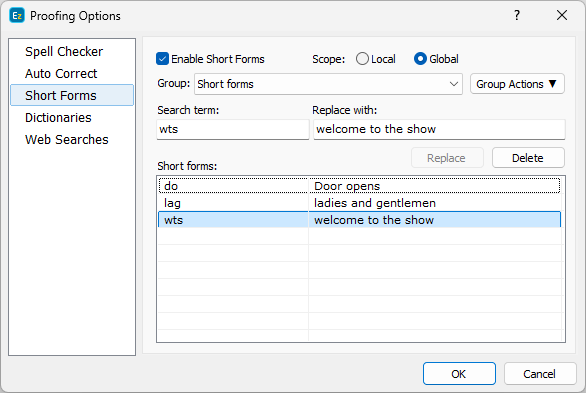
Short Forms
wt
There are two sets of short forms: Global and Local. The global ones are stored with the program settings and are available for all projects. The local short forms are saved with the .EZT file and are available only for this file.
If you need to add a new short form, simply enter its abbreviation at the Search Item box, the whole phrase in the Replace With field and press the Add button. To delete a short form you need just to find it in the list and click the Delete button.
Case sensitivity
The importance of the character case of the expanded word could be significant in certain situations so EZTitles provides various methods to control it. The following two examples will illustrate the rules:
Abbreviation: "wts", replacement: "welcome to the show"
Typed text |
Replaced text |
wts |
welcome to the show |
Wts |
Welcome to the show |
WTS |
WELCOME TO THE SHOW |
Abbreviation: "ceo", replacement: "Chief Executive Officer"
Typed text |
Replaced text |
ceo |
Chief Executive Officer |
Ceo |
Chief Executive Officer |
CEO |
CHIEF EXECUTIVE OFFICER |
And finally if the replace term is all in uppercase then it doesn't matter how you type the abbreviation. The replacement will always be in UPPERCASE.
Italics
If you need the term to appear always in italics, then you can add <i> parameter in the beginning of the phrase, like this:
Search Term:ceo
Replace with: <i>Chief Executive Officer
The <i> parameter should not be used in the middle of a phrase. Otherwise it will considered as part of the text itself.
Short Forms Groups
EZTitles does also offer the possibility to distinguish between different groups of short forms, for example short forms which are typical for specific movie genre or movie series. In essence, it would allow to have two or more identical short forms which would be then replaced by different phrases when used in different context.
EZTitles will use short forms only from the currently active short forms Group indicated in the Groups drop-down menu.
All Groups related operations can be accessed by pressing the Group Actions button:
New Group |
Creates new Short Forms group. |
Delete Group |
Deletes the currently selected group and all short forms in it. |
Rename Group |
Allows the currently selected group to be renamed. |
Add all entries from another Group |
Enables you to copy all short forms from another group to the currently selected group. |
In addition, short forms and groups can be shared/migrated from one computer running EZTitles to another by using the following options:
Import Short Forms from file |
Allows short forms to be loaded from an .XML file created by another computer running EZTitles. See Export Short Forms to File below for details. |
Import Short Forms from Another Project |
Allows the Local short forms saved in an .ezt/.eztxml project to be loaded by selecting the respective .ezt/.eztxml file they are saved in. |
Export Short Forms to File |
Exports all short from from the selected groups in an .XML file which can be shared between computers or EZTitles users. |