The Preview Subtitled Scenes Only feature can be used in Preview mode to automatically skip the parts of the video with no subtitles during the playback.
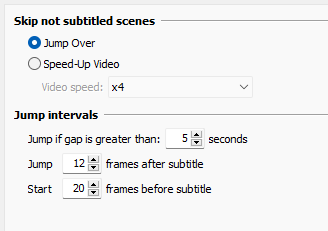
Preview subtitles scenes only
Jump if gap is greater |
The program will skip the video between the subtitles if the gap between them is greater than the specified value. |
Jump Y frames after subtitle |
The program will play the video Y frames after the current subtitle ends and then will jump on the next subtitle. |
Start Z frames before subtitle |
The program will resume the video Z frames before the next subtitle starts. |
Jump Over |
When there's a gap with no subtitles, the video will jump directly to the next subtitle after the gap. The gap is defined by the Jump if gap is greater... parameter above. |
Speed-up Video |
When there's a gap with no subtitles, the video in the gap will be played at increased speed: x1.5, x2, x3, x4 or x8. |
You can find more about using the Subtitles Preview at the Preview Mode section.