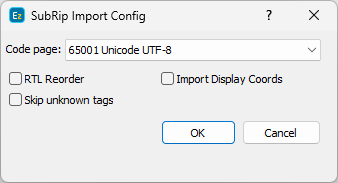
SRT Import Config
You need to select the code page (encoding) to match that of the subtitle file. Here is a list of commonly used code pages:
1250 |
ANSI Eastern European: Central European and Eastern European languages that use Latin script, such as Polish, Czech, Slovak, Hungarian, Slovene, Croatian, Serbian (Latin script), Romanian, Albanian, etc. |
1251 |
ANSI Cyrillic |
1252 |
ANSI US - Western European languages (English, Spanish, German, French, Italian, etc.) |
1253 |
ANSI Greek |
1254 |
ANSI Turkish |
1257 |
ANSI Baltic, used for Estonian, Latvian and Lithuanian languages |
932 |
Japanese |
936 |
Chinese (PRC, Singapore) |
949 |
Korean |
950 |
Chinese (Taiwan, Hong Kong) |
All other attributes like alignment, italics and colors will be automatically recognized and imported.
RTL Reoder |
Intended for use with Right-to-Left languages. It solves the problem with incorrectly displayed punctuation marks, Latin text, etc. Use this option if the punctuation marks at the beginning or at the end are displayed "reversed". |
Skip unknown tags |
This option can be used when the input SRT file contains custom formatting or positioning tags which are supported only by specific applications. Otherwise, these tags might be loaded and displayed as part of the text. |
Import Display Coordinates |
Positioning information represented as "X" and "Y" coordinates will be interpret by turning this option on. |