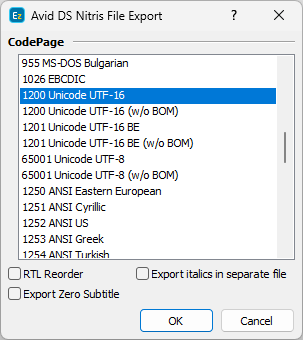
Export Configuration
Here you need to select the encoding for the exported file. You can also export native Unicode UTF-8 and UTF-16 text files. Here is a list of commonly used code pages:
1250 |
ANSI Eastern European: Central European and Eastern European languages that use Latin script, such as Polish, Czech, Slovak, Hungarian, Slovene, Croatian, Serbian (Latin script), Romanian, Albanian, etc. |
1251 |
ANSI Cyrillic |
1252 |
ANSI US - Western European languages (English, Spanish, German, French, Italian, etc.) |
1253 |
ANSI Greek |
1254 |
ANSI Turkish |
1257 |
ANSI Baltic, used for Estonian, Latvian and Lithuanian languages. |
932 |
Japanese |
936 |
Chinese (RPC, Singapore) |
949 |
Korean |
950 |
Chinese (Taiwan, Hong Kong) |
1200 |
Unicode UTF-16. Not bound to any language. Combines characters in any of the world's writing systems. |
65001 |
Unicode UTF-8. Not bound to any language. Combines characters in any of the world's writing systems. |
Export Zero Subtitle - select whether to export the zero subtitle or not.
Export Italics in separate file - The Avid DS format support italics but the requirement is that all subtitles in the file must be in italics.
By using this option, EZTitles will not change the initial formatting of your file but instead will export all italic subtitles as a separate file and will add "~italic" suffix to the file name.
The Avid DS Nitris file format doesn't support horizontal and vertical alignment, color and font information or effects (outline, box and etc.). The subtitles will be displayed using the target authoring system settings.