The import configuration requires some information from the file and the dialog is displayed after you press the Import button and select the file.
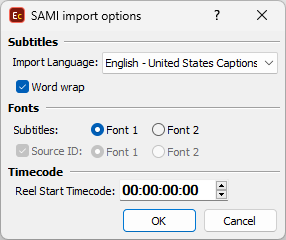
SAMI Import Configuration
If more than one language is included in the file, Import Language combo box is enabled and you can specify which language you want to import.
Switch on the Word Wrap option to wrap text lines which do not fit in the Safe Area.
In the fonts section you can select which native EZConvert font to use for the imported text.
If the imported SAMI file contains Source ID, the corresponding check box is enabled. Checking it you can select different font number for the Source ID text.
Reel Start Timecode is the timecode of the first frame of the associated video file.