Import
To load a subtitle file in EZConvert simply click on File/Import... or simply press the dedicated import subtitles ![]() button on the toolbar. After that the regular for Windows open dialog will appear allowing your to browse through all files and folders on your computer. At the end select the file you need to import in and if EZConvert recognizes its format, or in other words if it is in format which we support, the file will automatically load up.
button on the toolbar. After that the regular for Windows open dialog will appear allowing your to browse through all files and folders on your computer. At the end select the file you need to import in and if EZConvert recognizes its format, or in other words if it is in format which we support, the file will automatically load up.
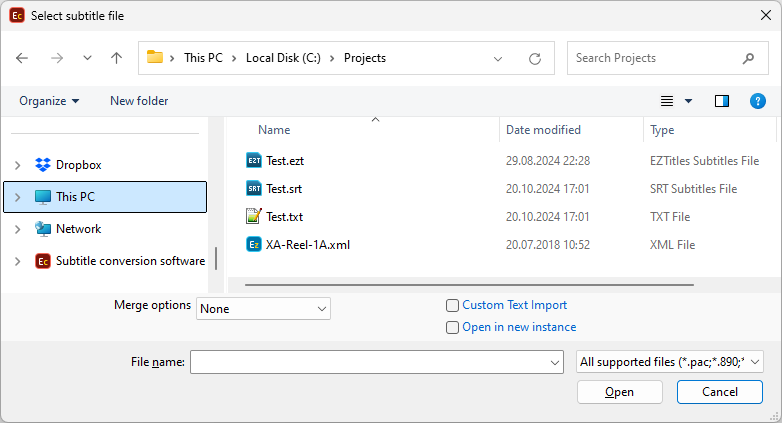
There is a drop-down menu which also enables you to Append subtitles from the input file to the currently loaded project.
Open in new instance - When importing subtitle files the input file will automatically load into a new instance of the program.
Advanced import
In addition to using the quick import you may as well use the Advanced Import option from the File... drop-down menu. It enlists all supported by EZConvert subtitle formats divided into subcategories. If there are any formats not included in the EZConvert license edition that you've ordered they will be grayed out.
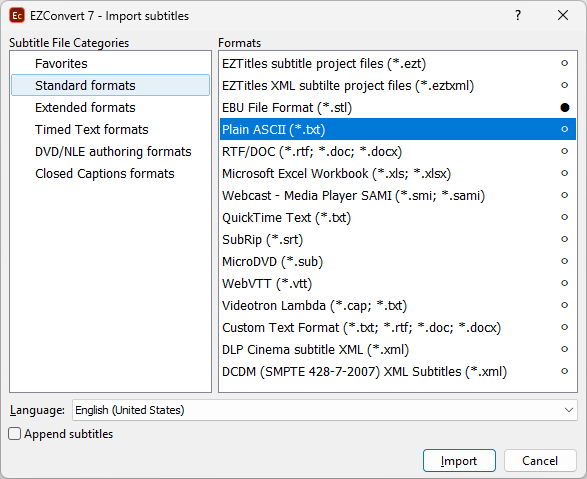
By using Append option you add the subtitles from input file to the currently loaded in EZConvert file.
The Config button allows you to configure various settings for the imported file. The choice of settings depends on the type of file you are importing from. Once configured, the settings for the chosen format type will be remembered so you don't have to do the same configuration once again on the next import. Some formats doesn't require additional configuration and in this case the Config button will stay gray (disabled).
In the next topics we will describe the configuration dialogs in details.
Favorites
The user can create list with "favorite", most frequently used, import formats by clicking the bullet on the right side of each particular export format. To remove any of them from the favorites category it's only necessary to click on the bullet again.
Future File Formats
We are already working on including additional subtitle formats to EZConvert.
If you are interested in a particular subtitle format, send us an e-mail with the file format description and we will consider adding it with the next release.