The PAC format does not contain information about the encoding and fonts used in the file.Below is used to select the encoding in accordance with Screen's standards.
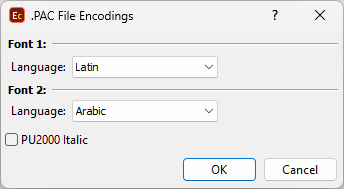
PAC Import Configuration
Note: If your current project mode is PAC (Project Type), then the languages configured are automatically applied to the import settings.
There are two different PAC file formats. So if the file you are importing is not correctly loaded displaying red symbols instead of italics, then you need to check the PU2020 Italic option when loading the file
It is important to mention that the vertical position of the text depends on the line number it is placed on. There is no bottom, top or center vertical position with the .PAC files.