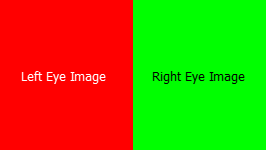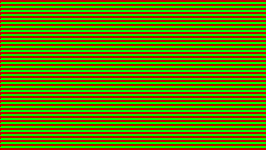The third dimension in 3D movies is simple - depth. It joins the other two dimensions of height and width (of the screen). By adding depth to the viewing experience, some objects seem closer to you. While others seem further away.
Up to day most of the 3D content is produced using two cameras, one for each eye. This is known as stereoscopic video.
The basics of the Stereoscopic 3D are that there are two different images displayed for each eye. Similar to the real world where each eye sees slightly different image this creates the illusion of depth within the picture. There are various stereoscopic 3D display techniques using auto-stereoscopic 3D displays, anaglyph glasses, passive polarized glasses, active shutter glasses, etc. Each of them have its pros and cons but the basic idea for all of them is to display different image for each eye.
More interesting in the scope of this manual is the 3D distribution and delivery. Here is a list of the most popular approaches:
Top-Bottom
|
The two images are placed within a single frame divided in two parts vertically. The left eye image occupies the top half as the right one represents in the bottom half. If you load the video file in a normal (non-3D) video player you will see a picture similar to the one on the left. |
Side-by-Side
|
The two images are placed within a single frame divided in two parts horizontally. The left eye image occupies the left part as the right one stands within the right part of the frame. If you load the video file in a normal (non-3D) video player you will see a picture similar to the one on the left. |
Interlaced
|
The two images are placed within a single frame where the one image occupies the even lines as the other image occupies the odd lines. If you load the video file in a normal (non-3D) video player you will see a picture similar to the one on the left. The red area represents the first image as the green area is the second one. |
Dual-stream
The two images are inserted in two separate synchronized video streams.
All of the techniques listed above are supported by 3D Titles. There are other ways to deliver and encode stereoscopic 3D contents like MPEG's Multi-View Coding (MVC) and 2D+Depth but because of their complexity they are not widely used yet.
Most of the time 3DTitles will detect on its own the type of stereoscopic 3D layout. But if it did not and the video is not properly displayed on the screen you can select the proper layout from the Project settings menu. How to do that is explained in details within the Setting up the layout section of this guide.