The Checks command will help you to locate the subtitles that doesn't match certain rules. You can initiate a check for your subtitles from the Tools menu or by pressing the Checks button ![]() on the toolbar:
on the toolbar:
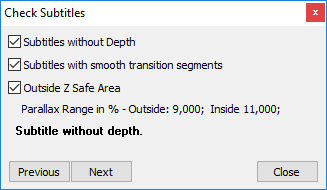
The text specifying the type of the error found in the current subtitle is displayed at the bottom of the window. You can find the next problematic subtitle using the Next and Previous buttons.
You can work with the program while the checks window is displayed. The error message text will be updated accordingly and it will disappear when you make the necessary corrections and there are no more problems with the current subtitle.
The checks window will be displayed in Full-Screen 3D mode as well to allow you have an instant preview of the changes made.
The Z Safe Area parameters are discussed with the Project Settings/Safe Area topic.