Some subtitles attributes, such as italics, underline, background and foreground colors, specific characters, etc., may not be supported for all of the available Modes. By activating another mode, EZTitles will automatically find these and will output a warning asking you to send them to the Log list. This way you can quickly locate which are the subtitles with changed presentation and eventually adjust some of their attributes.
For example, for Teletext subtitles, it is sometimes acceptable to replace the original italics formatting by double quotes.
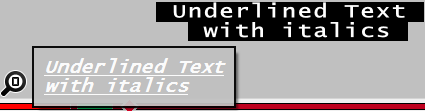
Original attributes- Preview
In addition to that, EZTitles will display a small "magnifying glass" icon ![]() in the lower left corner of the main editor and by hoovering over with your mouse you'll be able to see how the text used to appear prior to the Mode switch.
in the lower left corner of the main editor and by hoovering over with your mouse you'll be able to see how the text used to appear prior to the Mode switch.
The non-printable characters are also indicated by this icon and holding the mouse over it is the easiest way to see them.