The SMPTE-TT CEA-608 Captions export option is a derivative of the SMPTE Timed Text specifications which strictly follows the guidelines set by "SMPTE RP 2052-10:2012" describing how standard CEA 608 captioning data must be converted into a SMPTE-TT compliant XML. The SMPTE-TT CEA-608 Captions option is intended solely for the purposes for Closed Captioning and should not be mistaken with the more general SMPTE-TT Subtitles export.
Import of SMPTE-TT files
The single thing you need to consider, while importing SMPTE-TT files, is the position of the text on screen. It will be determined according to the Vertical/Horizontal Safe Area width specified in the SMPTE-TT file itself.
However, if this information is not present you can specify it in the dialog as explained below:
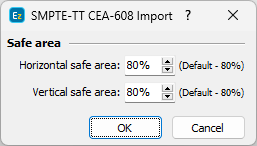
The Vertical and Horizontal width define a region on the screen which guarantee that the whole text will be displayed and width of 80% is considered default because it equals the CEA 608 requirements for positioning the text in 32x15 grid.
Export of SMPTE-TT CEA-608 files
Some of the options available at the SMPTE-TT export dialog are common to all other Closed Captions formats and are well explained with this topic.
For the SMPTE-TT specific export options you may read below:
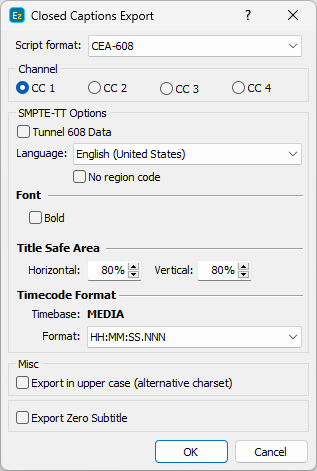
Script format |
EZTitles supports three different outputs based around the original SMPTE-TT specifications: SMPTE-TT- the output file complies with the more general recommendations for converting CEA-608 data into Timed Text according to SMPTE RP 2052-10. Crackle ver 1.1 - the output file complies with Crackle's specifications: Crackle SMPTE-TT Technical Specs, version 1.1. CFF-TT - the output complies withe specific requirements set by Common File Format & Media Formats Specification, version 2.0. |
Channel |
Depending on your choice for Channel, the prepared subtitle file will be inserted in one of the four data channels associated with Closed Captions: CC1 and CC2 in Field 1, CC3 and CC4 in Field 4. The selected Channel will change the output only when also using the option to Tunnel 608 Data. |
Tunnel 608 Data |
By clicking on the Tunnel 608 Data, raw closed captions data will be exported in the <Head> section of the output SMPTE-TT file in order to preserve the original CEA-608 closed captions stream. |
Language |
Enables the user to specify subtitles' language. |
No region code |
The language identifier tag consists of two parts Language ID + Country ID. For example, if we select "English (United States)" from the drop-down, the corresponding language tag will be: xml:lang="en-US". |
Bold |
Exports all subtitles text as bold. |
Safe Area |
Vertical and Horizontal width are used to define the text's precise position on the screen. Values of 80% are considered default because they correspond to the CEA 608 requirements for positioning the text in the 32x15 grid. We suggest you to use the defaults unless something else is required. |
Timecode Format |
When exporting "CEA-608" file, timing in the output will be expressed as Media Time, whilst when exporting "Crackle" compatible, timing will be exported as SMPTE Timecode. |