To encode your subtitles as Closed Captions you need to first choose Closed Captions for Target Type and then decide if you need to encode them as CEA 608 or CEA 708 compliant captions. Please mind that the content of the Plug-in's configuration dialog will change according to what you've selected here.
NTSC Television Closed Captions (608)
CEA-608 captions are encoded directly in the signal's VBI for NTSC videos only.

The only decision you need to make in this case will be whether the captions will be encoded in Field 1, Channel 1 and 2 respectively, or in Field 2 - Channel 3 and 4.
Closed Captions specific styles like Pop-on, Roll-up and Paint-on should be previously set with the Closed Captions file you are going to use. Otherwise the text will appear as Pop-on captions on the TV screen.
Digital Television Closed Captions (708)
CEA-708 captions fully comply with the CEA-708-D recommendations of Federal Communications Commission (FCC) and are considered for use only in Digital Television. CEA-708 captions will be encoded directly into the MPEG stream.
Considering that they are intended for Digital Television, CEA-708 captions provide additional options to customize their appearance on the screen.
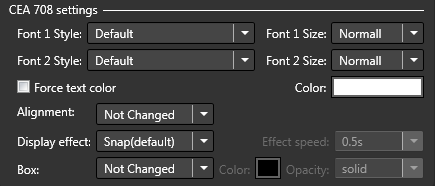
Font Style |
Allows you to select one of 8 available and defined in the CEA-708 specifications font styles. You can choose between Monospaced, Proportionally spaced, Monospaced without serifs and etc. styles. If you have any doubts what to use, please leave Default font style on. |
Font Size |
Enables you to choose between Normal, Small and Large size. |
Force Text Color |
Overrides text's color with the one selected from the color palette on the right - you can choose one of 64 predefined by the CEA-708 specifications colors. |
Display Effect |
Allows you to select additional effect when the caption window is disclosed or concealed. Snap (default) - the window will pop-on the screen when the window is disclosed and pop-off when the window is concealed. Fade - causes the window to fade onto and off of the screen with the selected Effect speed. |
Horizontal Alignment |
Overrides the text alignment specified in the original subtitle file. The Not Changed option will keep the original horizontal positioning. Please mind that when encoding CEA-608 and CEA-708 at the same time, i.e when both the CEA-608 and CEA-708 options are clicked ,using this option will modify the alignment for both CEA-608 and CEA-708 caption streams. |
Box |
Specifies the type of the box effect which will be applied to the subtitles. Selecting "Not changed" will keep the Box effects as they are set in the original file. |
Box Opacity |
Changes the appearance of the text's background to Solid or Translucent. |
Box Color |
Becomes available only when Box effect is used (Box or Block Box) and allows you to change the box's color. As already mentioned you'll be able to select one of 64 predefined by the CEA-708 specifications colors. |