Installing EZTitles Plug-in for Avid® is pretty easy. You just have to click the Next button after you’ve fulfilled the instructions on every page of the wizard.
So we will focus only on the pages where you will be asked to make a decision. Eventually, you will come across the following dialog:
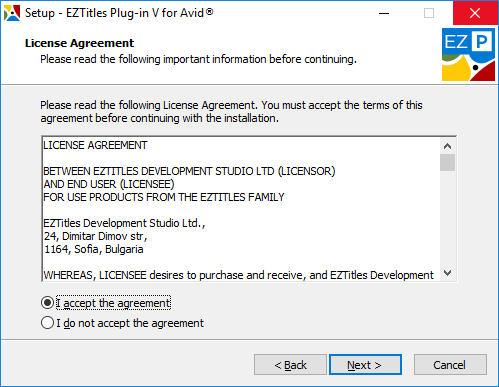
License Agreement
After you have read and agreed to the EZTitles Plug-in for Avid® software license, click the Next button and you’ll see the following dialog:
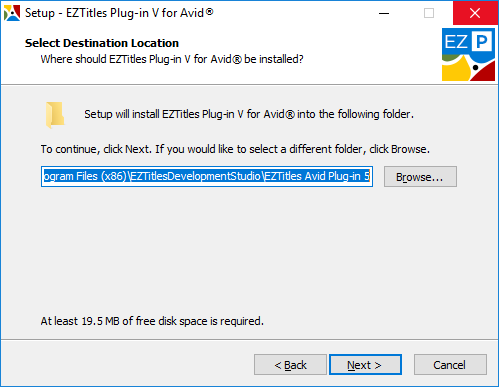
Select the Destination folder
Here you can specify the directory where the plug-in will be installed. By default it is the one specified on the above screenshot.
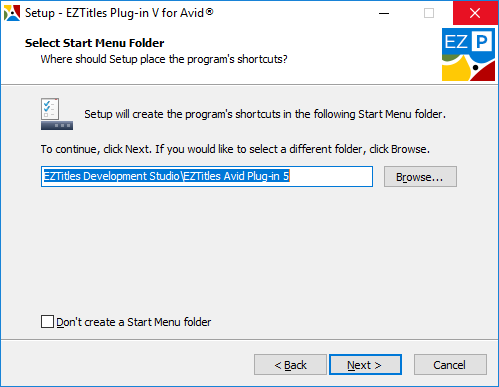
Start Menu Folder
Afterwards you’ll be asked to specify the Start Menu folder where the program will create and place the help and uninstall shortcuts.
You can also skip this folder creation by checking the "Don’t create a Start Menu folder" checkbox.
To verify if the Plug-in has been installed and registered properly, please open the About dialog by clicking on the respective About link on the Properties dialog.
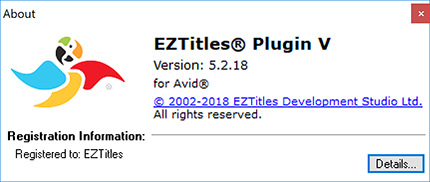
Pressing the Details... button shows more information about your license:
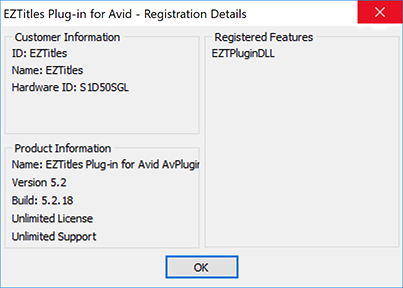
The About box can be started by clicking on the About link at the Configuring Subtitle Properties dialog.