Workspace Environment
The caption style (pop-on, paint-on, roll-up2, roll-up3, roll-up4) is shown in the preview list.
For clear visibility the captions could be displayed boxed or unboxed. The boxes can be turned on/off with the View/Boxed menu, Ctrl-B keyboard shortcut or the ![]() button on the toolbar.
button on the toolbar.
Note that the boxed subtitles are there to improve the text readability only and do not affect the exported files.
Time to Build
Time to build is the number of frames needed to display (transmit) the subtitle text and the control codes. If it is less the captions won't be displayed correctly.
The subtitles with not enough build-up time are indicated by a red number in the preview list. The number represents the insufficient frames count.
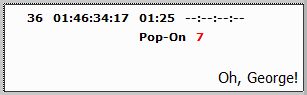
If the current subtitle and the previous one are not "stick" together, the insufficient build-up time appears because the gap between them is not big enough.
You can use the "Fix Intervals" option in Fix Subtitles command to fit the subtitles.